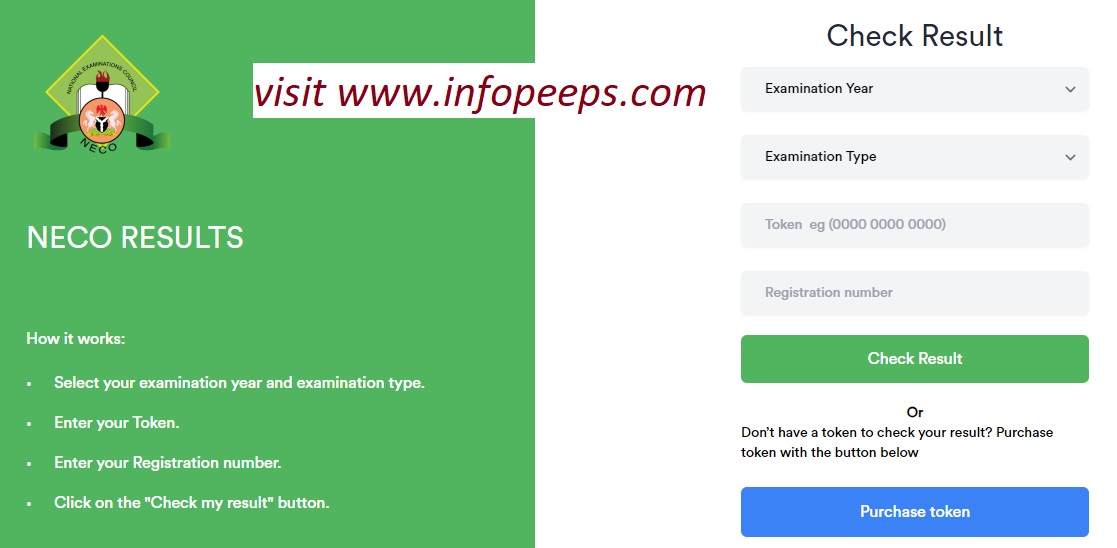The National Examination Council – NECO is pleased to announce to the public the release of the 2025 NECO Results. Candidates who participated in this year’s examination are required to acquire a NECO result checker PIN and visit the online NECO Result checker portal to check their results using the guidelines in this post.
Ways to check NECO Results
The National Examinations Council – NECO has provided two (2) ways for candidates to check their results. These are;
- NECO Online Result Checker
- NECO SMS Result Checker
Requirements to Check NECO Result 2025
Candidates are to provide the following details in order to check their NECO results online;
- Exam Type
- Exam Year
- Registration Number
- Token
Read Also: How to Check JAMB Result
How to check NECO Result with SMS 2025
Candidates can check their neco results on phone with an SMS using these steps;
- Lunch the text message app on your phone
- Create a New Text Message
- Enter your NECO information in this format – NECO:ExamNo:ExamYear:ExamType: PIN. (Eg. NECO:12345678AB:2025:JUN/JUL:12345678)
- Send the SMS to the shortcode 32327
- An SMS will be sent to your phone with details of your NECO result
How to Buy Neco Scratch Card Online
Candidates are to register for a NECO account and log in to buy the NECO token which will be used to check their NECO results online with these steps;
How to Create a NECO Account
Follow these steps to register for your NECO result checker account in order to be able log in and buy your NECO token to check your NECO results;
- Visit the NECO Results Portal via www.results.neco.gov.ng/signup
- Enter your Full Name, Email Address, and Phone Number
- Enter a Password and Confirm the Password input
- Click on the Create Account button
- An activation link will be generated and sent to your email
- Log in to your email and click on the link to activate your account
How to Buy NECO Result Checker PIN/Token
Candidates are to buy the NECO result check token which is required to access NECO results online. To buy your NECO token, follow these procedures;
- Visit the NECO Result Checker portal
- Enter your email and password
- Click on the Login button.
- Click on the Purchase Token button
- Enter the number of tokens you want to purchase
- Click on the Pay Now button (NB: A token is N700 + N50 service charge).
- Click on the Proceed to Pay button to pay for the token
- An SMS containing your token will be sent to the phone number provided
Read Also: How to Calculate JAMB Score
How to check NECO Results 2025
Follow these procedures to check your NECO exam results online via the online NECO result checker portal
- Visit NECO Result Checking Portal via www.results.neco.gov.ng
- Select your Exam Year and Type
- Enter the 12 digits token number/ results checker number
- Enter your exam registration number
- Click on Check Result
- Wait for the examination results to be displayed on the screen
- Congratulations, you can proceed to download your result in PDF form
- You may press the Ctrl + P keys on a PC to save your result in case the download option isn’t working
NECO Contact Information
Phone Numbers
- 08027597699
- 09032224473
- 08069232760
- 08189342653
- 08189342754
Email: [email protected]
Website: www.neco.gov.ng