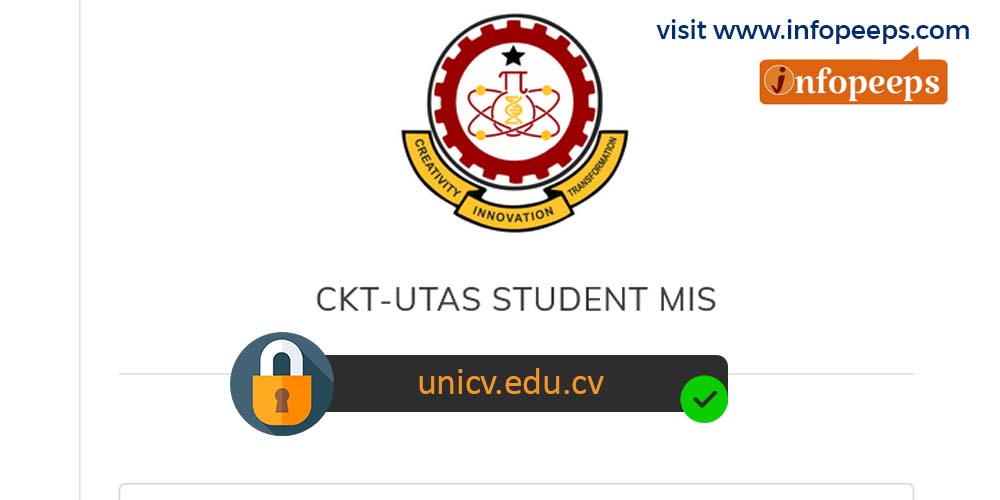Log into your CKT UTAS Student Portal 2025 with your Student ID and Password to apply for your C. K. Tedam University of Technology and Applied Sciences Admission online. Also, learn how to create your admission account, and how to reset your student portal password successfully.
How to Access Your CKT UTAS Student Portal 2025
To access your C. K. Tedam University of Technology and Applied Sciences student portal online, follow the steps below
- Visit the student website cktutas.edu.gh
- Select the Students button on the menubar
- Then, go to Portals and click on the Student Portal (MIS) button
- Enter your Student ID and Password
- Click on the Login button to access your student MIS dashboard
Related Link: Getfund Scholarship Portal
How to Reset Your CKT UTAS Student Portal Password
To reset your student portal password, follow the steps below
- Visit the student website cktutas.edu.gh
- Select the Students button on the menubar
- Then, go to Portals and click on the Student Portal (MIS) button
- Click on the Forgot Password
- Enter your Student ID and click on Reset
Note: If you need help contact our ICT Team on [email protected]
Related Link: Chevening Scholarships
Guide on How to Apply for CKT UTAS Admission Online 2025
Follow the procedure below to apply for admission online
- Visit the student website cktutas.edu.gh
- Select Admissions on the menubar and select Prospective students
- Then, click on the Admission Portal button
- Scroll down and click on Access Admissions Portal
- Enter Email and Password (If you already have an account)
- Then, click on Login to access your admission portal
- Fill in your name, date of birth, gender, and nationality
- Provide your current address, phone number, and email
- Give info about your parent or guardian, including their name, occupation, and contact details
- Select the academic program(s) you’re interested in
- Share details about your education and relevant work experience
- Provide information about your previous exams, including type, year, and results
- Upload necessary documents like ID, academic transcripts, and certificates
- Review a summary of your application details and confirm their accuracy
- Once you’ve confirmed everything, submit your application
Related Link: UNICAF Scholarship
How to Create Your Admission Account 2025
Follow the procedure below to create your C. K. Tedam University of Technology and Applied Sciences admission account online
- Visit the student website cktutas.edu.gh
- Select Admissions on the menubar and select Prospective students
- Then, click on the Admission Portal button
- Scroll down and click on Access Admissions Portal
- Click on Create Account
- Enter a valid email address
- Enter your surname, first name, and middle name
- Input your chosen password
- Confirm your password by entering it again
- Choose the type of admission
- Then, click on Register