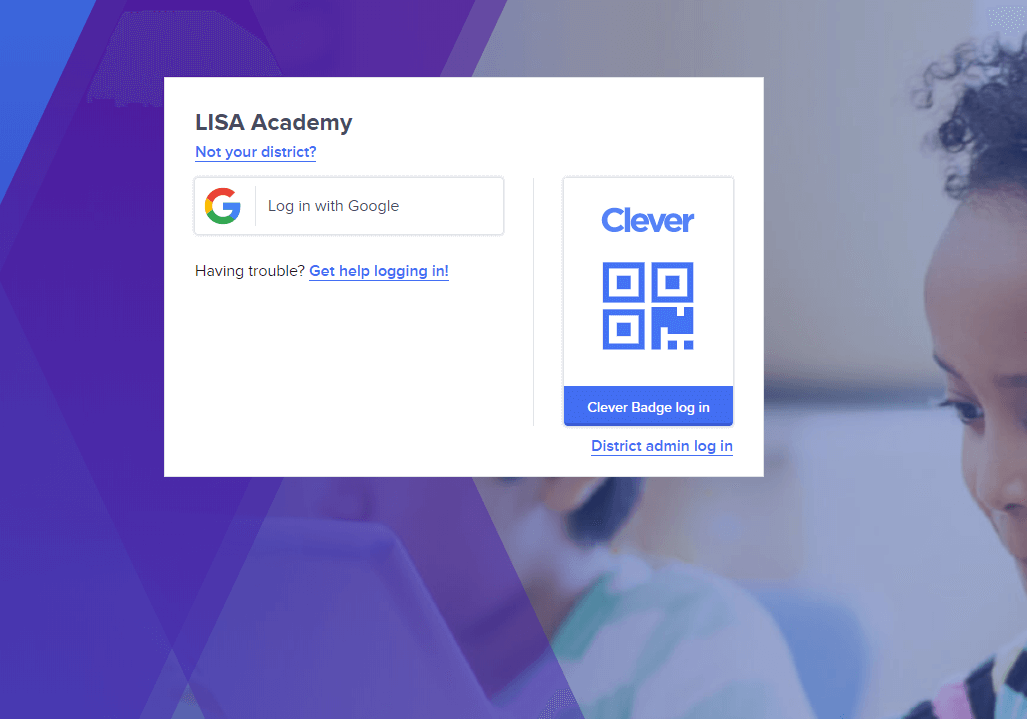The Clever Portal is an integrated single sign-on (SSO) learning management system with built-in student, teacher, and parent management features that allows school to easily manage their academic and administrative activities online via www.clever.com.
In this post, we will assist our readers with guidelines on how to log into the Clever portal as a student or a parent both on the Clever web and on the Clever IOS App.
How to log into Clever Portal
Follow these steps to log into your school’s Clever portal account;
- Visit the Clever portal url via www.clever.com
- Click on the Login as a Student button
- Enter the name of your school in the search box
- Click on the Login with Google button
- Wait for the system to authenticate your credentials and log you in
Read Also: How to Transfer Data from Android to iPhone
How to log into the Clever Portal as a Parent
Parents can log into the clever portal account of their ward’s school to monitor their performance and activities using these guidelines;
- Visit the Clever portal url via www.clever.com
- Click on the Login as a Parent option
- Enter your email/phone number
- Enter your password
- Click on the Login button for the system to authenticate your credentials and log you in
NB: Please contact your child’s school district to get a Clever Parents invitation if you don’t have an account.
Read Also: How To Register On Threads App
How to Log into the Clever App on Phone
The clever app is available on the IOS app store which can be downloaded using the guidelines below;
- Lunch the IOS App Store on your phone
- Search for the Clever App
- Download the Clever App from the App Store
- Search your school
- Enter your PISD Username and Password
- Click on the Login button