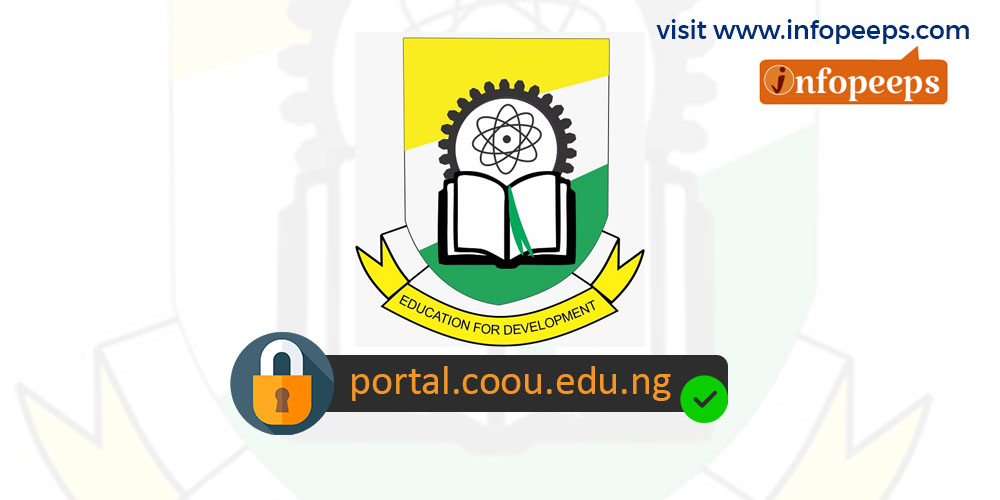Explore the COOU Admission Portal Admissions 2025 to access your admission portal & apply for University of Chukwuemeka Odumegwu Ojukwu University admission online. In this post, learn how to register for your semester courses using the COOU Student Portal, how to apply for Scholarships, and how to check your admission status/list online.
How to Access Your COOU Admission Portal 2025
Follow the steps below to access your Chukwuemeka Odumegwu Ojukwu University admission portal online and apply
- Visit the Chukwuemeka Odumegwu Ojukwu University via portal.coou.edu.ng
- Scroll down the admission website
- Under Undergraduate, Postgraduate, JUPEB, Part Time click on Fill Application Form or Fill Direct Entry Application Form
- Then, enter your JAMB Registration Number
- Click on Login to access your portal
- Continue to apply for admission to Chukwuemeka Odumegwu Ojukwu University
Related Link: WAAW Foundation Scholarship
How to Check Your COOU Admission List Online 2025
Follow the steps below to check your Chukwuemeka Odumegwu Ojukwu University admission status online
- Visit the Chukwuemeka Odumegwu Ojukwu University via portal.coou.edu.ng
- Click on Check Admission Status
- Then, enter your JAMB Registration Number
- Now, click on Confirm Status
- Your admission list will be displayed
Related Link: NDDC Scholarship
Guide on How to Generate Your COOU Application Invoice
Follow the steps to generate your Chukwuemeka Odumegwu Ojukwu University admission invoice
- Visit the Chukwuemeka Odumegwu Ojukwu University via portal.coou.edu.ng
- Scroll down the admission website
- Under Undergraduate, Postgraduate, JUPEB, Part Time click on Generate Invoice
- Select your Invoice Type
- Enter your Registration Number
- Then, click on Submit
- You will be presented with an Invoice generation form
- Fill out the form and generate your invoice online