cssps.gov.gh. The CSSPS placement checker portal helps basic school graduates to be placed into respective senior high schools across all regions in Ghana. The CSSPS placement portal helps assign schools to students through an automatic and manual process known as CSSPS Self-placement. In this post, we shall explore how to Check CSSPS School placement on CSSPS Portal
Read Also: Buy CSSPS School Placement Checker on Phone
How to buy CSSPS placement eVoucher (all networks)
The first stage of checking your CSSPS placement is to buy a placement voucher which you will use to check your placement. Below are the steps to buy your CSSPS placement voucher;
- Dial *920*44# on your phone
- select option 2 (SHS placement checker)
- Select the number of vouchers to purchase (1 voucher is Ghs 10.00)
- Proceed with MOMO payment
- An SMS will be sent to your phone containing your vouchers
How to Check CSSPS School Placement 2025
The steps below will assist you in how to check BECE CSSPS placement using the CSSPS school checker portal.
- First Purchase your e-voucher from the CSSPS website with mobile money
- Visit the CSSPS website at cssps.org or cssps.gov.gh
- Click on check placement
- Enter your index number and your voucher code
- Finally, Access and print your placement
How to do CSSPS Self Placement 2025 via cssps.gov.gh
- Visit the CSSPS website at cssps.org or cssps.gov.gh
- Select the check placement module on the page to continue the process
- Enter your e-voucher SERIAL NUMBER and Index Number
- Click on the Submit button
- You will be redirected to the self-placement module.
- A list of schools will be provided to pick from based on your aggregate.
- Choose your desired school as well as your residential preference (day/boarding).
- Finally, click on Confirm and print changes
How to Print CSSPS School Placement
The steps below will assist you with how to print your BECE CSSPS school placement using the CSSPS checker portal.
- Visit the CSSPS placement portal via cssps.org or cssps.gov.gh
- Select the Buy Voucher option to buy your CSSPS placement checker voucher using the Mobile Money payment option. NB: The price of the CSSPS placement voucher is GHS 8.00
- After successfully buying your CSSPS placement voucher, click on the Check Placement option.
- Enter your BECE index number and your year of completion on the next page.
- Enter the serial number and pin on your purchased CSSPS e-voucher.
- Click on the submit button and wait for your feedback.
- Locate the print button below the page.
- Click print for your CSSPS school placement to be printed.
How to Buy CSSPS Voucher with MOMO (Mobile Money)
Below are the steps on How to buy B.E.C.E School placement Voucher with mobile money
- Dial mobile money shortcode *170#
- Select option 2 Momo pay & pay bill
- Then, Option 2 – Pay bill
- Select Option 5 – General payment
- Enter Payment Code: MONICLIQ
- Amount: 8GHC
- Reference: SHS
- Confirm payment by entering your MOMO Secret code
How to buy School Placement Checker with Voda Cash
Here are the steps to buy the CSSPS school placement voucher using Vodafone cash
- Dial the MONIcliq portal short code (*899*783#)
- Select Buy Voucher
- Select SHS PLCMT
- Enter the quantity you want to buy
- Enter and confirm the recipient’s phone number.
- Confirm the transaction details.
- Your will received a prompt within 30 seconds to confirm the transactionEnter your Pin code to authorize the transaction.

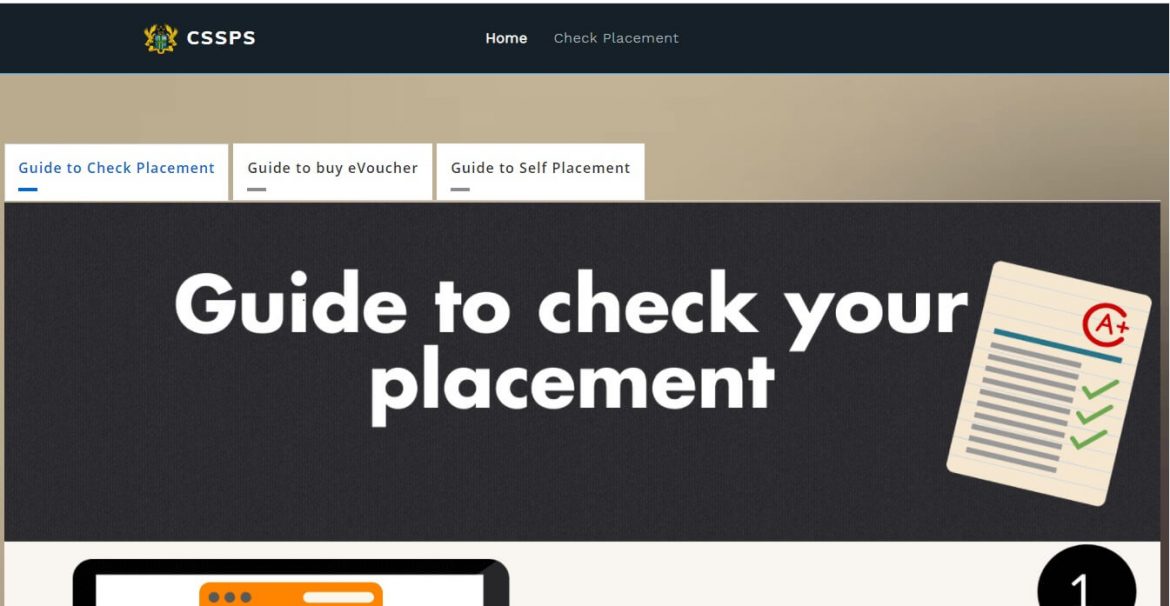



I had grade 26 but I didn’t get a school. But my female friend with 35 had a private school is Accra. Why all this? Why did the WAEC people did this to us and one of my friends had grade 14 but was placed to a school she didn’t even choose in her school selection form. Please you have to re check it again. Because we can deserve this disgrace
i was promoted and i got grade 14. i want to offer science with a boarding status. will i get my second or first choice
This depends on score of other students who also want to offer science.