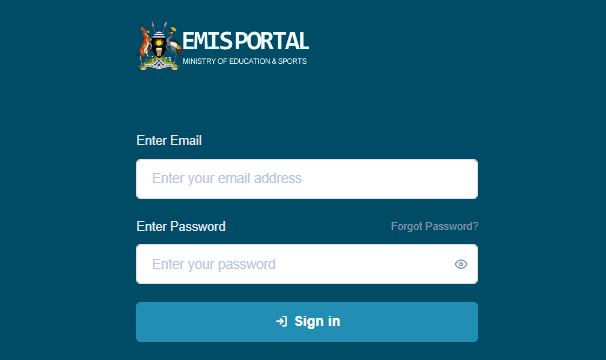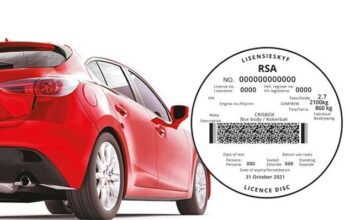The Education Management Information System (EMIS) portal is a comprehensive self-service online platform deployed by the Ministry of Education and Sports (MoES) to be used by school owners to register and manage the academic activities of the school and students. The EMIS portal enables the government to manage institutions’ profiles, track and collect learner records, monitor institutions’ infrastructure and more.
In this article, we will assist you with guidelines to register on the EMIS portal and log in to manage your institution’s profile and student records.
Features of the EMIS Portal
The Education Management Information System (EMIS) platform has many features that allow the MoEs and school managers to manage institutions and learners’ activities efficiently. Some of these features are;
Institution Profile: EMIS provides a mechanism to view and manage the education institution’s profile information. This ranges from the nature of ownership, and location details to school governance.
Learner Details: The learner details form the core of EMIS statistics. Data is captured at the learner level to ensure the reliability of the data. The details also include a unique Learner Identification Number (LIN) that will work alongside the NIN.
Human Capital: EMIS captures details of both teaching and non-teaching staff. This also includes the tracking of teacher transfers and their attendance information
Infrastructure: EMIS can record and manage information on the different types of school physical infrastructure including their status such as classrooms, teacher’s houses, latrine stances, library/bookstores etc.
School Facilities: This includes a component for tracking information for on key school facilities such as the available sports facilities in the institution.
Read Also: How to Check UNEB PLE Results Online
How to Register on the EMIS Portal
Follow the steps below to complete your EMIS portal registration process online;
- Visit the EMIS Website https://emis.go.ug
- Click on the Register Now button located in the menu section
- Fill out the registration form with all the details required
- Select the institution type (eg. Primary, Secondary, etc)
- Enter your institution’s EMIS Number (Find your EMIS Number)
- Click on the proceed button
- Enter your email address and confirm your input
- Provide your contact information and click on the submit button to complete the registration
How to find your EMIS Number
Follow these procedures to find the EMIS number of your institution;
- Click on the EMIS Numbers menu link
- Select your institution type on the form
- Enter your district, sub-county, ownership and country
Read Also: How to Check UNEB UACE Results
How to log into the EMIS Portal
Members with an EMIS account can log into the portal with the following procedures;
- Visit the EMIS Website https://emis.go.ug
- Click on the EMIS Login button located in the menu section
- Enter your email address and password
- Click on the sign-in to login
- Wait for the system to authenticate and redirect to the dashboard