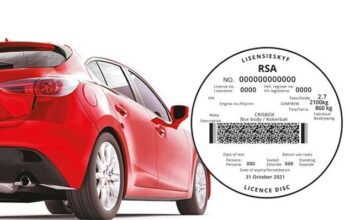M-pesa Fuliza is a loan overdraft service introduced by Safaricom telecommunication company that allows users who are six (6) months or more on the network to complete transactions from their Mpesa account even with insufficient funds. Customers who register for Mpesa Fuliza can use the service to pay bills with Lipa na M-pesa, Fuliza Mpesa to other users, and even pay for goods and services.
M-Pesa Fuliza Interest Rate
Mpesa users can enjoy 0% interest on M-pesa Fuliza for the first three (3) days. Customers who settle their Fuliza loans on time will be entitled to higher m-pesa Fuliza limits as a reward.
Read Also: MPESA Withdrawal Charges
How to register for M-pesa Fuliza
Follow these steps to activate Fuliza on your m-pesa number;
- Dial *234# on your phone
- Select Fuliza M-PESA to opt in
- An SMS will be sent to your phone as confirmation of your activation
Note: You need to be an M-PESA registered customers with an active Safaricom line for more than six (6) months.
How to Deactivate Mpesa Fuliza
Follow these steps to deactivate your m-pesa fuliza service;
- Dial *234# your phone
- Select Fuliza M-Pesa
- Select Opt-out
- An SMS will be sent to your phone as confirmation of your deactivation
Note: You will be required to activate the service again before you use M-Pesa Fuliza.
Read Also: How to Pay Airtel Postpaid Bill via Mpesa
How to check your Fuliza Details
Dial *234# and Select Fuliza M-PESA to check your limit, balance, mini statement and opt-out option. Every time you transact using Fuliza, you will receive an sms with the outstanding Fuliza amount.
How to Fuliza to another Number
- Dial the USSD code *234# on your phone to access M-Pesa menu
- Select Send Money option
- Enter the recipient’s phone number to fuliza to
- Enter the Amount to send
- Enter your Mpesa PIN
- A notification will show up on the screen indicating you have insufficient funds, and whether you want to fuliza the remaining balance.
- Select the Accept option, and then Send
- Confirm the recipient details and finish the transaction.
Note: It is not possible to withdraw money from fuliza directly.
Read Also: HELB Subsequent Application
How to Fuliza From M-pesa Agent Directly
- Visit an M-pesa agent
- Dial dial *334# on your phone and select ok.
- Select M-Pesa
- Select Withdraw Cash From Agent
- Enter the Agent Number and the Store Number
- Enter the Amount
- Enter your M-Pesa PIN
- Accept Fuliza to finalize the transaction
- Your transaction should now be completed successfully