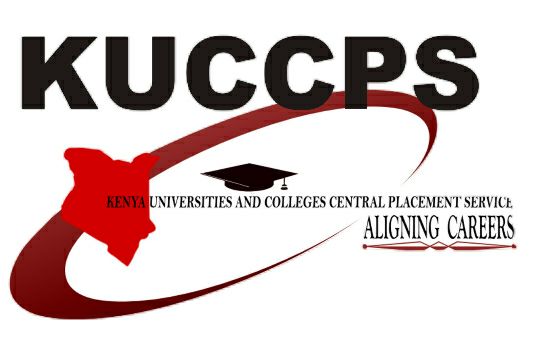How to pay KUCCPS Application Fee 2025. Kenya Universities and Colleges Central Placement Service. It is a government agency in Kenya that is responsible for the placement of students into universities and colleges. KUCCPS facilitates the application, selection, and admission of students to various higher education institutions in Kenya. In this post, we will explore the different ways that you can make application fee payments to KUCCPS and the general requirements for the online application to KUCCPS.
General Requirements for KUCCPS Application
All students who will want to apply for KUCCPS placement must meet the following general requirements;
- Be a Kenyan citizen based on birth or descent
- You must be certified by government medical personnel to be physically and mentally suitable for appointment in services
- You must not suffer any physical or mental disability
- Has a good character and is not guilty of criminal offenses
- The registration and selection process are free of charge
Read Also: How to Check KUCCPS Placement
How to Pay KUCCPS Application Fee 2025
To pay the KUCCPS (Kenya Universities and Colleges Central Placement Service) application fee in Kenya, you can follow these steps
M-Pesa Payment
- Go to the M-Pesa menu on your mobile phone
- Select Lipa na M-Pesa or Pay Bill
- Enter the KUCCPS Paybill number
- Enter KUCCPS account number
- Enter the amount of the application fee you need to pay
- Enter your M-Pesa PIN
- Review the details you entered and confirm the payment
- You will receive an M-Pesa confirmation message with the transaction details
Bank Deposit
- Visit any bank branch in Kenya
- Fill out the deposit form with the following details
- Enter Account Name: e.g KUCCPS Student’s Name
- Enter Account Number: e.g 01001031572601
- Deposit the application fee amount in cash
- Keep the deposit slip and receipt as proof of payment
Mobile Banking App
- Open your preferred mobile banking app
- Select the Pay Bill or Bills Payment option
- Enter the KUCCPS Paybill number
- Enter KUCCPS account number
- Enter the amount of the application fee you need to pay
- Review the details you entered and confirm the payment
- You will receive a confirmation message with the transaction details
Remember to retain the transaction details or receipts as proof of payment. After making the payment, allow some time for the payment to reflect in your KUCCPS account. You can then proceed with the application process on the KUCCPS website using the available payment option. If you encounter any issues or need further assistance, it is recommended to contact the KUCCPS directly for support
KUCCPS Contact Details
- Tel: 020 5137400, 0723954927, 0734879662
- Email: [email protected]
- Postal Address: P.O. Box 105166-00101, Nairobi
- Website: www.kuccps.ac.ke
- Physical Address: ACK Garden House (Ground & 3rd Floors, Wing C), 1st Ngong’ Avenue, Community, Nairobi