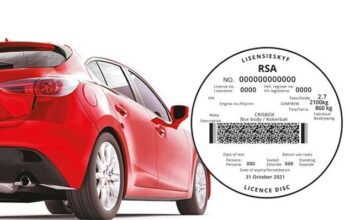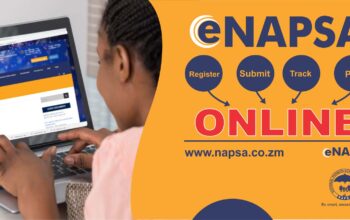How To Restart iPhone; Is your iPhone freezing, or experiencing performance issues? Sometimes, a simple restart can help resolve these problems by clearing temporary glitches and refreshing the device. In this guide, we’ll walk you through the steps to perform a regular restart as well as a hard restart on your iPhone.
How to Restart Your iPhone 2025
This process helps to clear temporary files and reset the device, often resolving minor software glitches. Follow these steps to perform a regular restart
Press and hold the power button
- Locate the power button on your iPhone, found on the side or top of the device
- Press and hold this button until the slide to power off slider appears on the screen
Slide to power off
- Swipe the slider from left to right to power off your iPhone
- Wait a few seconds until the device shuts down completely
Power on your iPhone
- After the screen goes blank, press and hold the power button again until the Apple logo appears
- Release the button, and your iPhone will start up
- Allow it a few seconds to complete the boot process
Read Also: MTN Ghana eSIM Registration and Activation
Hard Restarting Your iPhone 2025
Follow these steps to perform a hard restart
Press and release the volume up button
- Locate the volume-up button on the side of your iPhone
- Quickly press and release the volume up button
Press and release the volume down button
Immediately after pressing the volume up button, do the same with the volume down button, which is also located on the side of your iPhone
Press and hold the power button
- After releasing the volume down button
- Press and hold the power button until the Apple logo appears on the screen
- Release the button, and your iPhone will initiate the restart process
Note: On iPhone models with a Home button (iPhone 6s and earlier), the process for hard restarting is slightly different. Press and hold the Home button and the power button together until the Apple logo appears on the screen.
Related Links: