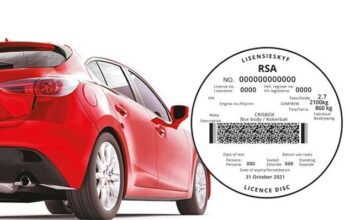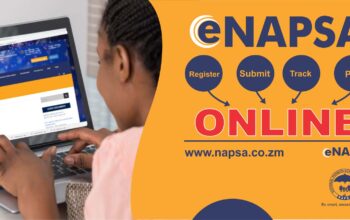Retrieve your Accidentally deleted important WhatsApp messages or conversations in this post using two different methods.
Method 1: Restore from WhatsApp Backup
Follow the steps below to restore your WhatsApp messages from your previous backup
- Uninstall WhatsApp on your phone
- Reinstall WhatsApp on your phone
- During the setup process, WhatsApp will prompt you to restore your chat history from the most recent backup
- Click Restore to retrieve your deleted messages.
Note: This method works only if you had previously enabled the backup feature in WhatsApp settings. WhatsApp automatically backs up your chats daily, weekly, or monthly, depending on your chosen settings
Method 2: Retrieve from Local Storage
Follow the steps below to retrieve your WhatsApp messages from your local storage
- Navigate to the WhatsApp folder on your phone’s internal storage
- Within the WhatsApp folder, find the Databases subfolder.
- Continue to find backup files with names like msgstore.db.crypt1 or msgstore.db.crypt12, etc.
- Identify the backup file with the closest date to when you deleted your messages
- Rename that file to msgstore.db.crypt
- Now, uninstall WhatsApp from your device.
- Reinstall WhatsApp from the app store and follow the setup process
- When prompted, click Restore to retrieve your deleted messages from the local backup
Related Links:
Click the link to join our telegram channel for timely updates