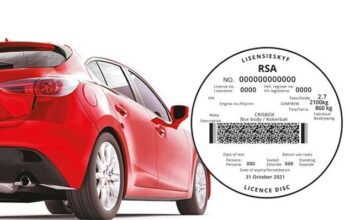Explore how to Transfer Money from MPESA to KCB Account and also how to transfer money from KCB to MPESA Account in this post.
How To Transfer Money From KCB to MPESA Account
Below is the process of how to deposit money from your KCB account to your M-PESA account
- Dial *522# on your phone
- Enter your M-Benki PIN to begin the transaction
- Choose MyKash
- Then, choose M-Pesa
- Enter your amount
- Accept and finalize on the Pin Prompt
- You will be notified of the deposit in your M-PESA account via SMS.
How To Transfer Money From MPESA to KCB Account
Below is the process of how to deposit money from your M-PESA account to your KCB account
- Visit your M-PESA menu
- Choose Lipa na Mpesa
- Enter the PayBill number
- Continue to type in the KCB account number of the recipient
- Enter the amount you wish to send
- Enter your M-PESA PIN
- Confirm to send money
Note: KCB Paybill is 522533
Read Also: How to Pay Airtel Postpaid Bill via Mpesa
Transferring money between KCB and M-PESA Charges
Transferring money from an M-PESA account to KCB has charges attached. Those fees are listed below
- Balance Inquiry: 33 Kshs
- Requesting a Mini Statement: 33 Kshs
- Transferring Money from a KCB Account to M-PESA: 55 Kshs
- Buying Airtime: FEE
- Checking Foreign Exchange Rates: FEE
- Interest on Mobi Loans and Kopa Bill Loans is 6% per annum
- Paycheck advances carry a monthly interest rate of 8%.
Related Link: MPESA Withdrawal Charges
Read Also:
Click the link to join our telegram channel for timely updates