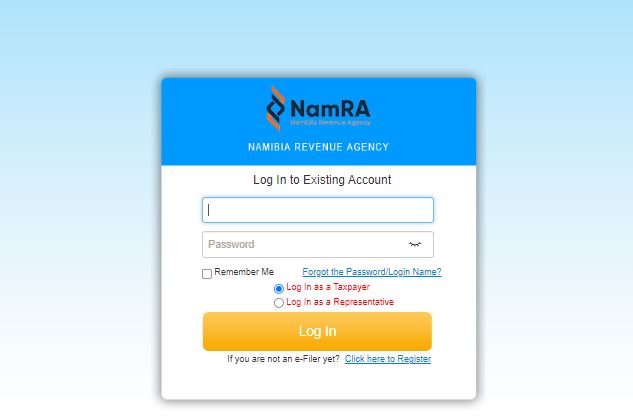Access the Namibian Revenue Authority (NamRA) Integrated Tax Administration System – ITAS Portal Login with your username and password to complete all your tax-related activities online. The objective of this article is to assist you with guidelines on how to log into your ITAS portal, ITAS e-Filer Registration Process, and How to View Your Tax Returns on ITAS among other activities.
Importance of ITAS Portal
The ITAS was developed to help taxpayers complete the following activities online electronically;
- Modify contact details
- Submit tax Returns
- Obtain tax account statements
- object to any tax assessment
- Request a tax Good Standing Certificate
- Print a Tax Registration Certificate
Read Also: How to Apply For NSFAF Online
ITAS e-Filer Registration Process
Follow these steps to create an account on the NamRA Integrated Tax Administration System – ITAS Portal;
- Visit the NamRA Website at https://www.namra.org.na
- Click on the ITAS link from the menu
- Click on the register button on the next page
- Fill out the registration form with your details
- Login name
- Password
- email address
- Click on the submit button
- A registration link will be generated and sent to the email you provided
- Log into your email and click on the activation link
- You will be directed to the taxpayer bind page with the heading Complete Mandatory Fields
- A message will be displayed stating that you have successfully linked your taxpayer number
Read Also: NSFAF Application Requirements
How to Log into ITAS Portal – ITAS Portal Login
As a Namibian Taxpayers, you can log into your ITAS portal to access the NamRA eServices with these steps;
- Visit the NamRA Website at https://www.namra.org.na
- Click on the ITAS link from the menu
- Click on the login button on the next page
- Enter your ITAS username and password
- Click on the login button
- Wait for the system to authenticate and redirect to the ITAS dashboard
How to View Your Tax Returns on ITAS
Follow these steps to view your NamRA tax returns on the ITAS portal;
- Log into your ITAS account with your username and password
- Click on the return menu option and select my returns option
- Click on Search your returns
- Next, Click on the return you want to submit
- Click on file your return and wait for it to open
NamRA ITAS Portal Login Password Reset
Follow these steps to recover your ITAS login password;
- Visit the NamRA ITAS login page
- Click on the forgot password link
- Tick on I forgot my password option
- Enter your login username and email address
- Click on the submit button
- A password reset link will be generated and sent to your email
- Log into your email and click on the reset link to complete the recovery process
Read Also: How to Check Namibia NSSCAS Grade 12 Results
NamRA Contact Information
- Phone: +26461 289 4000
- Email: [email protected]