Access the Kisii University Student Portal and log in with your student number and password to complete all your online course registration and payment activities for the 2025/2026 academic year. In this post, we will explore all the available services in the Kisii University portal and how to log in as a student to access these services.
List of Kisii University Portal Services
Students of Kisii University will be able to access and complete the following activities online without having to visit the university’s administration or academic offices on campus.
- Semester Courses Registration
- Fees Payment
- Check Semester Result
- View Admission List/Status
- Acceptance Fees Payment Details
- Transcript
- View Academic Calander
- Register Extra Credit Hours
- Deferment of Admission and so much more
Read Also: HELB Subsequent Application
Kisii University Student Portal Login
Follow these steps to log into your Kisii University Student Portal;
- Visit the KSU Student portal via www.portal.kisiiuniversity.ac.ke
- Enter your Student Number and password
- Click on the Sign button
- Wait for the system to authenticate and redirect to the dashboard
Read Also: Kisii University eLearning Portal
How to Create Your Kisii Student Portal Account
All students are required to register on Kisii Student Portal with these procedures in order to be able to log in;
- Visit the KSU Student portal via www.portal.kisiiuniversity.ac.ke
- Click on the Sign-Up button to register
- Enter your admission number in the username input field
- Enter a password and confirm the password input
- Select the student account radio button
- Click on the submit button to complete the registration process
- Your account should now be ready for you to log in
Kisii University Online Course Registration Process
Follow these procedures to register for your semester courses online with the Kisii University Student Portal;
- Log on to your Kisii University Student Portal
- Click on the academic details link
- Click on the course registration button
- On the registration page select the academic year and semester
- Once the general course pops up, click the ones pertaining to your year course
- Review your selected courses and Click submit. (Note: Once submitted the registration cannot be undone)
Read Also: KUCCPS Admission Letters
How to Reset Your Kisii Student Portal Password
- Visit the student portal login page
- Click on forgot password link
- Enter your student email or student number
- Click on the submit button
- Enter your new password and confirm your input
- Click on the reset button to complete the reset process
Kisii University Contact Information
P.O. Box 408 – 40200,
Kisii,
Kenya
Phone Number: (+254)720875082
Email: [email protected]

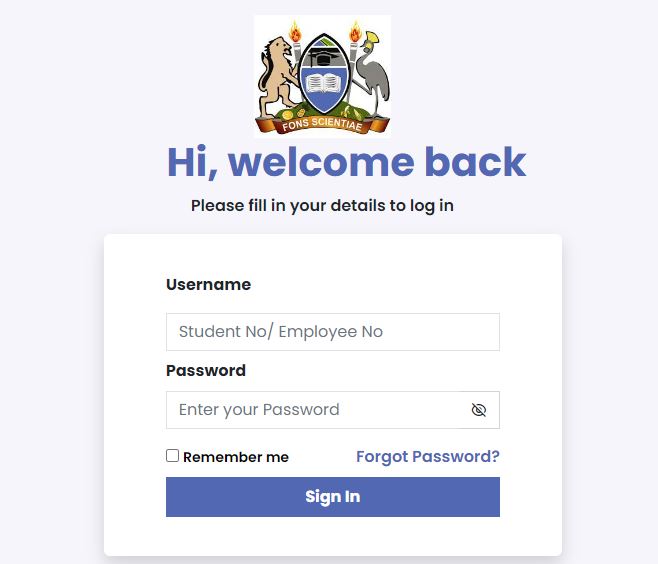



My email is not confirmed please so can you do that to me
when I was trying to create the student portal , the website pos a notification that my email is not confirmed . Please help me. My email is([email protected],phone-0702690279,admision-cb21/00164/23.
Want to register course and the details are not coming about the area of registration