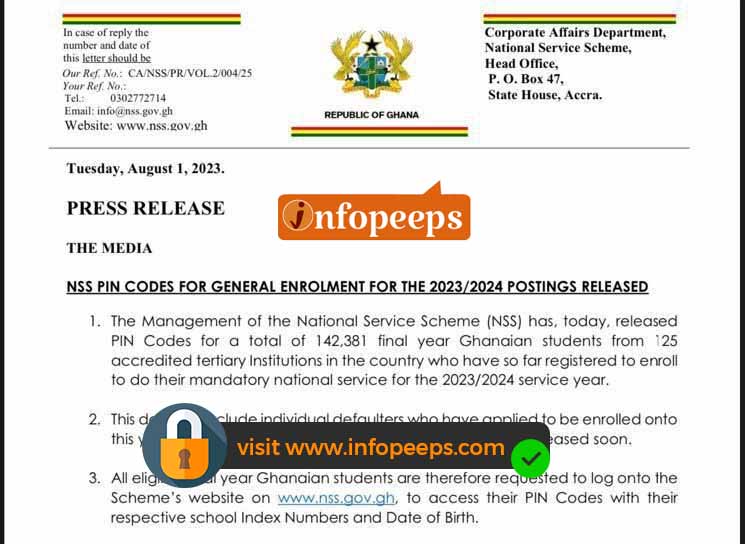NSS Pin Code Portal is open for NSS registration online, check NSS Postings, Book Appointments, and make payments to activate your NSS pincode using the NSS dashboard.
To get your NSS PIN Code you need to log in to the NSS portal with your Student ID (Index Number), Date of Birth and make a payment of GH¢ 41.00 using mobile money or visit any branch of the Agric Development Bank Ltd. (ADB) and make a payment of GHS40.00 into the NSS bank account.
How to Check and Activate your NSS pin code
You can activate your NSS pin code using the following procedures
- Access your NSS dashboard via portal.nss.gov.gh
- Enter Index Number/student ID number and Date of Birth
- Click on the search button
- A bio-data of your pin code, full name, Institution, Course of study, and year of enrollment will be given.
- Copy the Pin code and use it as the Mobile Money reference during NSS payment for its active
- Your Pincode is now active
Note: For reposting and special posting, join our Telegram channel and send a message to the admin
How to pay for NSS pincode with MTN mobile money
The following steps will guide you on how to pay for NSS pin code with your mobile money (momo)
- Dial *170# on your phone
- Select Pay Bill (option 2 )
- Select General Payments (Option 6),
- Enter Payment code as (eg. NSSGEW2022001 your NSS Number)
- The menu will return to your name for confirmation
- Enter the deposit amount (GH¢41.00)
- Enter NSS as the reference
- Enter your Mobile Money PIN to confirm payment,
- You will receive a message to confirm the transaction
NSS Portal Login
You can access the NSS dashboard login using the following steps:
- Access the portal URL portal.nss.gov.gh
- Click on the Sign In link from the menus
- Click on the Sign In As Personnel option
- Enter your username (you email you used during registration)
- Enter your NSS PIN CODE as your password
- Click on the Login button
- Wait for the system to authenticate and redirect to your dashboard
Read Also: NSS Releases Pincode for Nurses and Midwives
Book NSS Appointment online
You can book your NSS appointment online using the following procedures
- Log in to your NSS portal
- Navigate to the Regional Registration Verification appointment.
- Click on it to display the appointment calendar
- Pick a date and time of your choice
- Click on Schedule appointment
- Print appointment slip
NSS Portal Direct Links
- Check and Pay for Pincode
- NSS Dashboard Link
- NSS online registration enrolment form
- Request NSS certificate online
- How to generate NSS pin code