NSS Registration. As a new graduate ready to take part in the National Service program, you are required to register for the National Service Scheme using the NSS portal and log in to your NSS dashboard to pay for your NSS registration PINCODE using MTN mobile money. Let’s explore how to complete your NSS registration online, the required NSS documents during your registration, and how to book for NSS appointment online.
NSS Registration process
You can register for your National Service Scheme (NSS) online using the following steps:
- Access the NSS portal URL portal.nss.gov.gh
- Click on the Sign In link from the menus
- Navigate to the Sign In As Personnel option
- Click on the Registration login button
- Enter your School Index Number, PIN CODE, and Date of Birth
- Click on the Access Registration form button
- Complete the registration form and print it out
NSS Registration Requirements
You will require the following information during your National service registration process
- School Index Number
- Your Date of Birth
- NSS PINCODE
- NIA Card (Ghana Card)
- Passport photo (Maximum size 1MB)
Generate NSS Pincode with Mobile Money
Follow these steps to generate and activate your NSS Pincode using MTN mobile money
- Dial *170# on your phone
- Select Pay Bill (Option 2)
- Choose General Payments (Option 6)
- Enter the Payment code as – NSS PINCODE (type NSS, put a space, then type your PINCODE). The menu will return to your name for confirmation.
- Enter the deposit amount (GH¢41.00).
- Enter NSS as a reference
- Enter PIN to confirm payment
- You will receive a message to confirm the transaction, then you can proceed to NSS Registration
How to book appointment for NSS registration
- Visit the NSS portal and log in
- Check your NSS posting and print a copy of the appointment letter
- Proceed to the user agency assigned to you for endorsement of the appointment letter
- Visit the NSS website to schedule an appointment
- Proceed to NSS Regional Zonal Registration Centre for validation and registration to obtain Regional Acceptance Number (RAN) if your agency accepts you
How to Schedule NSS Appointment online
You can schedule your NSS appointment online using the following procedures
- Log in to your NSS portal
- Navigate to the Regional Registration Verification appointment.
- Click on it to display the appointment calendar
- Pick a date and time of your choice
- Click on Schedule appointment
- Print appointment slip
Read Also: How to generate NSS pin code
How to pay for NSS Registration
You can pay for your national service registration with mobile money (momo) using the following steps:
- Dial *170# on your phone
- Select Pay Bill (option 2 )
- Select General Payments (Option 6),
- Enter Payment code as (eg. NSSGEW2022001 )
- The menu will return to your name for confirmation
- Enter the deposit amount (GH¢41.00)
- Enter NSS as the reference
- Enter your Mobile Money PIN to confirm payment,
- You will receive a message to confirm the transaction
You can also pay for National service registration when you visit any branch of the Agric Development Bank Ltd. (ADB) and make a payment of GHS40.00 into the NSS bank account.
NSS Registration Closing Date
The NSS Application Portal is to close at 11:59 PM on Friday the 31st of May 2023. New applications will not be accepted after the National Service portal is closed.

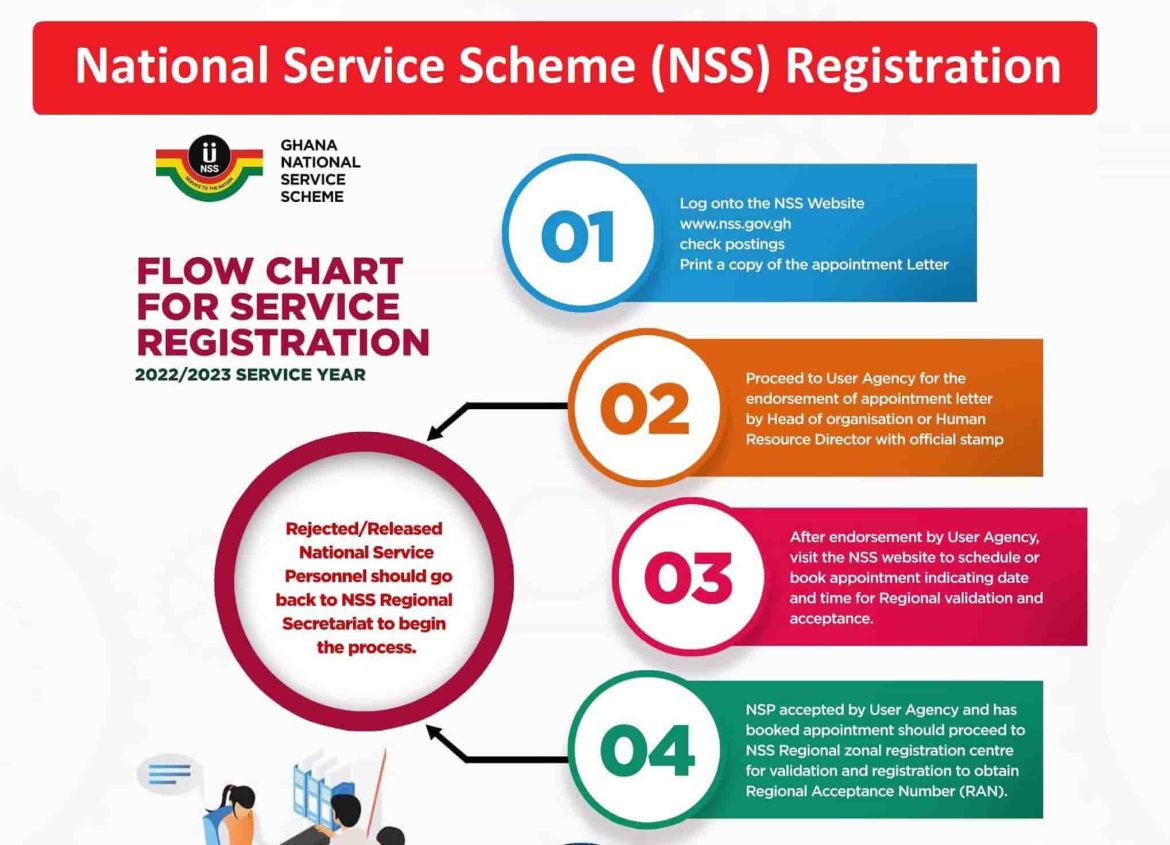



PLEASE I DID ONLINE DIPLOMA COURSE CAN I DO MY NATIONAL SERVICE