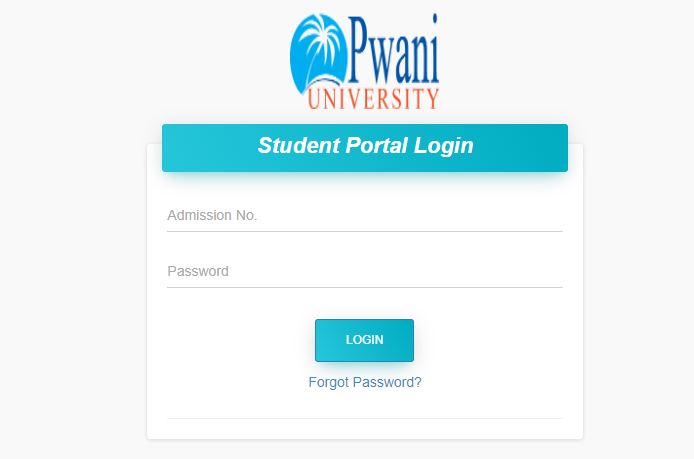The Pwani University Student Portal is an integrated self-service portal that was introduced by the university to enable students to complete all their academic activities online. The portal can be used by fresh and continuing students to register Units, check results, download timetables, book hostels, check admission status, and a ton of other academic activities.
In this post, we will assist you with procedures to access and log into your Pwani University student portal. we will also cover a step-by-step units registration process and how to reset your portal in the event you forget your password.
Read Also: HEF Portal – New Funding Model
Pwani University Student Portal
The Pwani University portal has a wide array of built-in features that allow students to complete the following;
- Semester Unit Registration
- Hostel Booking
- Check Results
- Request for an academic transcript
- Download timetable
- Profile Management
- Track fees and payment information
Read Also: How to Check KRA PIN Using ID Number
How to log into Pwani University Student Portal
Students of Pwani University are required to log into the student portal with their student number and password with the following procedures;
- Visit the Pwani University website at http://www.pu.ac.ke
- Click on the portal link from the menu
- Click on the student portal link
- Enter your Student Number/Admission number
- Enter your password and click on the login button
- Wait for the system to authenticate and redirect you to the dashboard
Read Also: HELB Subsequent Application
Pwani University Units Registration Process
As a student of Pwani University, you are required to complete your units registration online at the beginning of every semester using the following steps;
- Log into your student portal via https://student.pu.ac.ke with your student number and password;
- Click on the Units Registration icon from your dashboard
- Click on the New Unit Registration button
- Click on the dropdown to select your program option
- Your core units should be automatically selected by the system
- Click on the checkbox beside your elective units to select them (NB: Minimum of 1 and maximum of 2 units)
- Click on the Register Units button to complete
- Go back to the list of registered units and click on download to download their registration slip
Pwani University Student Results
Follow these steps to check your results online;
- Log into your student portal via https://student.pu.ac.ke with your student number and password;
- Click on the Exams card icon from your dashboard
- A list of your results will be displayed for each semester
- Click on the print exam card button to download as a PDF
How to Reset Pwani University Student Portal
Follow these steps to reset your student password in case you forget your credentials;
- Access the Student portal via https://student.pu.ac.ke
- Click on the forgot password link
- Enter your student number/admission number
- Provide an answer for the capture code
- Click on the send password reset link button
- A password reset will be generated and sent into your student email
- log into your email and click on the reset link to complete your recovery process
Pwani University Contact Information
- Address: P.O Box 195-80108, Kilifi, Kenya.
- Phone:+254 725 91 61 45 | +254 786 727 899
- E-mail:[email protected]
Related Links