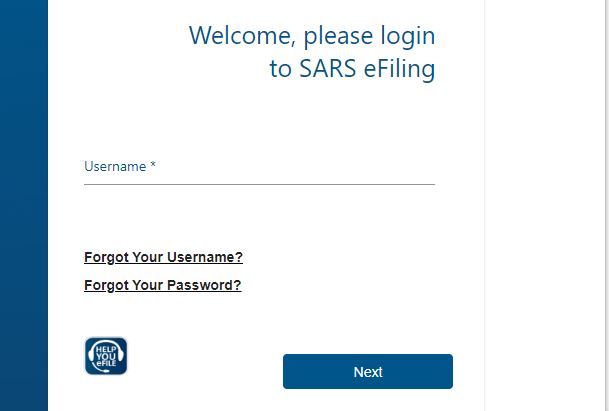SARS eFiling Login. The South Africa Revenue Service – SARS eFiling portal is a self-service online portal that allows citizens and permanent residents of South Africa to complete all personal and business related tax activities online. In this article, we will assist you with guidelines on how to log in or register for an eFiling account, how to file your taxes online, and how to reset your password in the event you do not remember your credentials.
About the SARS eFiling Online Portal
South Africa Revenue Service – SARS eFiling is a free online platform for the submission of returns, declarations, and other related services. This service allows taxpayers, tax practitioners, and representatives to register and submit returns/declarations, make payments, and perform several other interactions with SARS in a secure online environment. Once registered, eFilers can submit returns, view their tax status, and make payments to SARS electronically 24 hours a day.
Read Also: Smart ID Online Application
Benefits of using SARS eFiling to submit your Tax Return
The South Africa Revenue Service eFiling platform provides the following benefits to users who submit their tax returns on the online eFilers platform;
- eFilers are given more time to make their submissions.
- Taxpayers/Tax representatives can save the Income tax return and submit it later, which will give them more time to review the information to be submitted to SARS.
- eFilers have a full history of all submissions, payments, and electronic correspondence available at the click of a button.
- The system allows a taxpayer/tax representative to view the history of submissions made of the Income-tax return on the system for their convenience.
- eFilers can receive SMS and email notifications to remind them when submissions are due.
- SMS and email notifications assist taxpayers/tax representatives in the submission process by ensuring that the returns are submitted before the due date.
Read Also: Home Affairs ID Application Online
SARS eFiling Registration Procedures
The South Africa Revenue Service – SAR eFiling portal requires new users to create an account on the platform in order to access the available services using these steps;
- Visit the SARS eFiling website at https://www.sars.gov.za
- Click on the register button found on the landing page
- Fill out the registration form with all the required details
- Full name
- RSA ID Number
- Date of birth
- email address
- contact number
- Click on the next button
- Provide entries for the next form
- Click on the submit button
- Wait for the system to authenticate and verify your entries
- A confirmation link will be generated and sent to your email address to confirm your registration process
Important Notes on the SARS eFiling Platform
Once you register for your SARS eFiling account, you will be assigned a different roles, for example:
- Acting as yourself when administering your own individual taxes;
- Acting as the registered representative or an employee for a company;
- Acting as an agent on behalf of someone else:
- Registered Tax Practitioners
- Employees with delegated authority from a registered tax practitioner
- Foreigner acting on behalf of a company or an individual.
Read Also: South African Army Application Forms
SARS eFiling Login
Once a user completes their registration on the South Africa Revenue Service (SARS) platform, they can now log into their account with these steps;
- Visit the SARS eFiling website at https://secure.sarsefiling.co.za/landing
- Click on the login button located at the top-right corner
- Enter your username and password
- Click on the login button
- Wait for the system to authenticate your credentials and redirect you to the dashboard
Read Also: SASSA Payment Dates
How to use SARS eFiling to submit your tax return online
Follow these steps to file your tax online with the South Africa Revenue Service (SARS) eFiling platform;
- Access the SARS eFiling portal and log in with your username and password.
- Navigate to the income tax page.
- The eFiling dashboard will display a message to indicate that an auto-estimate assessment has been issued.
- Click the View button and the Assessment Summary Notice screen will be displayed.
- The Assessment Summary Notice will be viewed on the screen or available to download.
- Click on the view returns button and follow the instructions to complete your tax filing process.
How to Request Your Tax Number on SARS eFiling
Follow these steps to request your tax number online using the South Africa Revenue Service eFiling platform;
- Visit the eFiling website at https://www.sars.gov.za
- Browse to the Contact Us page
- Click on the Request Your Tax Number link
- Fill out the required details on the next page
- Your Full Name
- RSA ID number
- email address
- Phone number
- Click on the submit button
- Congratulations, your tax number will be sent to the email you provided
How to Reset your SARS eFiling Password
Follow these steps to reset your South Africa Revenue Service eFiling portal password;
- Visit the login page of the eFiling portal via https://secure.sarsefiling.co.za/landing
- Click on the forgot password link
- Enter your username and click on the next button
- A password reset link will be generated and sent to the email that was provided during the registration process of your account
- Log into your email and click on the password reset link to complete your password reset activity
South Africa Revenue Service (SARS) Contact Information
- You can reach the SARS support team on 0800 00 7277