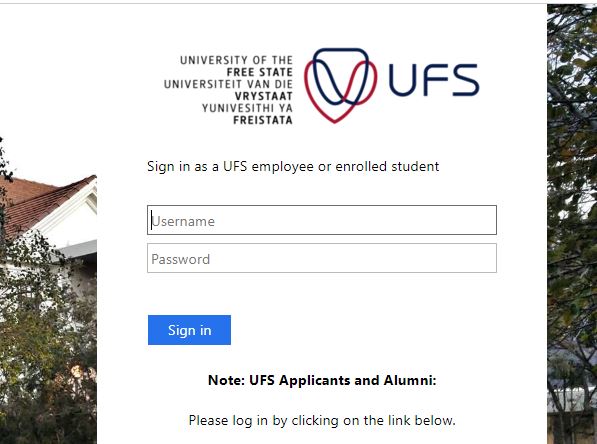Explore the UFS Student Portal and log in with your student number and password to access all academic resources for the University of the Free State (UFS). The objective of this post is to guide all fresh and continuing students of UFS on how to access and use the available functionalities built into the UFS Student Portal such as online course registration, reset account password, etc.
Features of the UFS Student Portal
The University of the Free State (UFS) student portal has the following functionalities which allow students to complete academic activities such as;
- UFS Course Registration
- Make Payment for fees
- Check end-of-semester results
- Check Admission Status & Print admission letter (Freshers)
- Access & Download your academic transcript
- Accommodation application
Read Also: NSFAS Student Portal
Steps to log into UFS Student Portal
Follow these procedures to log into your University of the Free State Student Portal;
- Access the UFS Website Portal URL with a browser via www.ufs.ac.za
- Click on the student menu link
- Click on the Student Self-Service link
- Scroll down to the bottom of the page and click on the Student Self-Service again
- Enter your username and password
- Click on the Sign in button
- Wait for the system to authenticate and redirect to the dashboard
Steps to Change Your Courses on the UFS Student Portal
Follow these procedures to change your semester courses from the University of the free state;
- 1. Visit the UFS student portal url via https:/pssa.ufs.ac.za/psp/csprd/?&cmd=login
- 2. Enter your Username and Password
- Click on the login button to authenticate your credentials
- 3. Browse to the My Education Plan section of the portal
- 4. Move to the Overview page. You will be able to see what you have passed or busy schedules
- 5. Add modules to your registration by using the Planning page
- 6. Cancel modules by using the My Classes page
How to Reset your UFS Student Portal Password
As a student of the University of the Free State, you can regain access to your student account if you have forgotten your password with these steps;
- Visit the UFS Student Self-Service page via www.selfservice.ufs.ac.za
- Click on the Forgotten Password button
- Enter your student number in the username input field and click on the search button
- Click on the channel through which you want your reset code to be sent (i.e Email, SMS)
- Enter the code sent to you into the input field and click on the check code button to confirm
- Enter your new password and confirm your password again
- Click on the change password button to complete the reset process
- Congratulations, you can now log in with your new password
Read Also: SASSA Payment Dates
UFE Contact Information
Below are the University of the Free State Contacts for the respective campuses;
- Bloemfontein Campus: +27 51 401 9111
- Qwaqwa Campus: +27 58 718 5000
- South Campus: +27 51 401 9111
- E-mail: [email protected]
- Website: www.ufs.ac.za