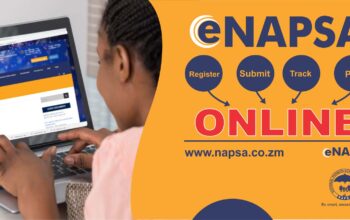Apply for your Zamcash Loans Zambia 2025 as a Zambian citizen aged 21-60, with your own mobile money account (MTN/Airtel), and with a Zambian NRC (National Registration Card). Also, learn how to repay your loan using WebPay or Using Airtel, or MTN Mobile Money.
Zamcash Loans Zambia
Zamcash is a leading online lending platform in Zambia, offering instant short-term loans to help with unexpected expenses or urgent cash needs.
They provide a quick application process that allows you to apply for a loan 24/7 and get cash within minutes.
Zamcash loans are provided by Biu Capital Ltd, a company licensed and regulated by the Bank of Zambia.
Related Link: Zambia Teachers Recruitment Portal
Steps to Get Zamcash Loans 2025 Online
To get a loan online; please follow the procedure below
- Visit the Zamcash website via www.zamcash
- Click on Next
- Enter your registered mobile money number (MTN or Artel) and click on Next
- Then click on Click here for verification code button
- A verification code will be sent to your mobile money number
- Enter the code in the provided space and click Next
- Please fill out the personal information form with your details
- Enter your Salary day and click Next
- Enter your Next of Kin and a Workmate’s Information click Next
- Your loan will be paid into your account within 10 minutes
Related Link: Zambia Airforce Recruitment
How to Repay Your Loan
To repay your Zamcash Loans in Zambia, you have two options: through Zamcash Web Payment or using Airtel or MTN Mobile Money. Here are the steps for each method
Directly through Zamcash Web Payment
- Visit www.zamcash, and log in to your personal account
- Enter your mobile number
- Request a verification code
- Click on Make Loan Payment
- Choose the repayment method, then click WebPay
- Enter the repayment amount
- Provide your personal mobile PIN number
- View the repayment result
Using Airtel or MTN Mobile Money
For Airtel Mobile Money
- Dial *115#
- Select option 4, Make Payment
- Choose option 6, Goods & Services
- Enter the number 1 for the merchant code
- Type zam as the business name
- Input the repayment amount
- In the reference field, enter your NRC without slashes
- Enter your own PIN
For MTN Mobile Money
- Dial *115#
- Select option 3, Pay Bill
- Choose option 6, Retail Payment
- Enter zam as the merchant code
- Input the repayment amount
- In the reference field, enter your NRC without slashes
- Enter your mobile money PIN (your own PIN)
Note:
- Airtel charges K2.5, and MTN charges K3.5 for this transaction, so ensure you have extra money in your mobile money account
- You can also make the payment using another mobile money account that is not in your name; just add your NRC as a reference