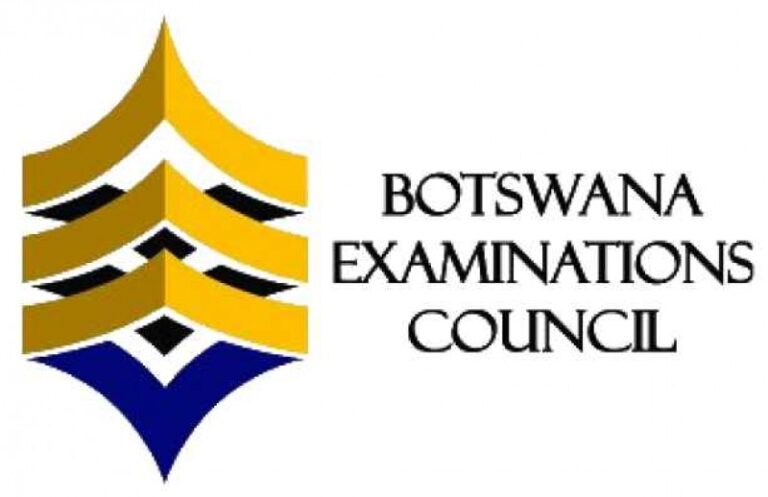The Botswana Examination Council – BEC Result portal is now active for candidates to check their examination results. Candidates who took part in one of the following, PSLE, JEC, and BGCSE can now access their examination result statement online using the BEC Result Portal with the guidelines in this article.
Requirements for checking BEC Results online
Students who intend to check their Botswana Examination Council (BEC) results online for PSLE, JEC, and BGCSE must provide the following details;
- Examination Centre Number
- Candidate ID
- Candidate Surname
- Year of Examination
How to Access the BEC Result Portal
Students can access the Botswana result checker portal with these steps;
- Visit the BEC website at www.bec.edu
- Identify the results link from the menu and click on My Results
- Wait for the browser to redirect to the result portal
Read Also: How to Check BEC Junior Certificate Examination Results
How to Check Your Result on the BEC Result Portal
You can check your examination results for any one of the BEC examinations such as PSLE, JEC and BGCSE with the steps;
- Visit the BEC website at www.bec.edu
- Enter Identify the results option from the menu and click on the My Results link
- Select the type of Examination (ie. JCE,PSLE, BGCSE )
- Select the Year of your examination. ( This goes as far back as 2009 – 2023), and Center
- Enter your school’s Centre Number. (Note: The center number should be 6 characters beginning with the letters “BW” in upper case. (For example, if your school’s center number is 0008, type BW0008 if your school’s center number is 0018, type BW0018.)
- Enter your Candidate Number. (Note: The system accepts a candidate number with leading zeros and without leading zeros. Eg. if your candidate number is 0003 you may type 0003 or 003 or 03 or 3 and the system will accept any of them)
- Click on the Show Results button
- Wait for the system to load and display the details of your results such as your grade, year, etc.
- Congratulations
Read Also: How to Check BEC JCE Results
How to Check Your BEC Result by SMS
You can check your BEC examination result on your phone with an SMS shortcode with these steps;
- Send an SMS on your phone with your details (ie Exam level, Center Number, Candidate Number and Your Surname)
- Include a space between the word “BW” and your Centre Number, a space between the Centre Number and Candidate Number, and also add a space between the Candidate Number and Candidate Surname.
- The Center Number must be 6 characters long and the Student Number must be 4 numeric characters long. Note: The surname is not case-sensitive
Example:
- If your Centre Number is 900, your Student Number is 12 and your exam type is JCE. Then you will have to send JCE BW900 0012 Surname.
- Send your correctly formatted request to 16688 on all networks
Related Links