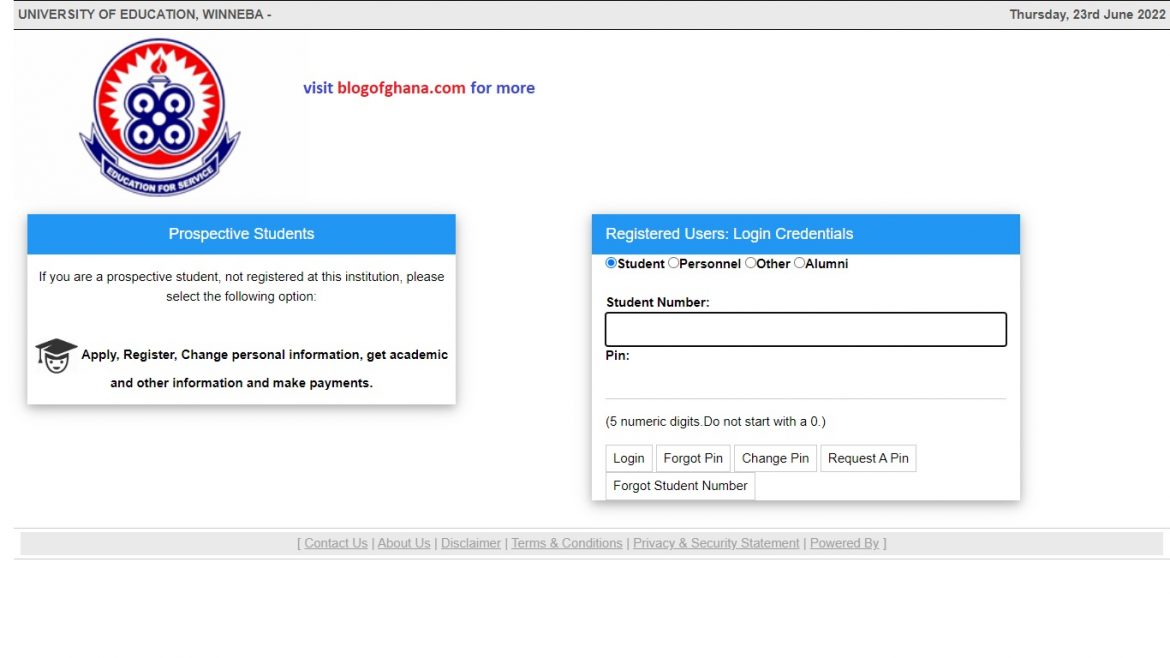The University of Education – UEW Admission Portal 2024/2025 is currently live and ready to receive applications from regular, sandwich, and distance education applicants. Applicants who have already submitted their applications can also the status of their admissions or download their UEW admission letter.
About the UEW Admission Portal
The UEW admission portal was developed to handle all student admission activities completely online without the need for paper-based applications. The Admission portal allows applicants for all entry levels such as WASSCE/SSCE, Post Diploma, and Mature to submit their applications by obtaining an application voucher from the various UEW voucher sales points or by purchasing with mobile money (MOMO).
Process to Buy UEW Voucher Online
Applicants are first required to buy the UEW application voucher which will be used to access the UEW application form online. These steps will assist you to purchase the UEW e-voucher online and pay with mobile money (MOMO);
- Visit the online voucher market via www.online-voucher.transflowitc.com
- Scroll through the list of institutions and identify UEW
- Click on the buy form button next to the institution
- Enter your full name, phone number, and email address
- Select mobile money as a payment method
- Choose a network operator (MTN, Vodafone, Airteltigo)
- Enter the wallet number and click on Pay now
- Wait for a payment prompt to display on your phone
- Enter your PIN and authorize payment
- You will be redirected to a new page with details about your e-voucher Serial and PIN
- An SMS with information about your voucher may also be sent to your phone number
Read Also: Check UEW Admission Status 2024 – UEW ITS Students Portal
How to Apply for UEW Admission Online 2024
Applicants can begin the UEW application process after they have successfully obtained their Application voucher using one of the purchase options outlined earlier. This guide will assist you to fill UEW form online;
- Visit the UEW admission portal
- Enter your Serial Number and PIN
- Select your mode of entry (i.e Post WASSCE/SSCE, Post Diploma, Matured, etc)
- Click on the Login button
- Wait for the system to authenticate and redirect you to the dashboard
- Fill out the admission form and upload the required documents. (eg passport photo should be .jpg .png and size should not exceed 100kb)
- Finally, click on Submit and Print your application
- The system will generate a reference number which will be sent to the phone number you provided
- Print out the application form you filled
How to Check UEW Admission Status
You can check the status of your UEW application online with the following guidelines;
- Visit the UEW ITS Student Portal
- Enter the student number and pin
- Click on the Login button
- After logging in, click on the application information link
- If you are using a Phone, after logging in wait for the page to load and scroll down
- A new menu will pop up then navigate/drag to the admission status section.
- “Admitted” means you have gained admission into the institution, if it’s blank, try again later.
Download the UEW Admission letter
Applicants who have been successfully offered admission into the University of Education – UEW can download their admission letters online with the UEW appform portal with the following steps;
- Visit the UEW Appform portal
- Enter your assigned student number and date of birth (eg. DD-MM-YY)
- Click on the Continue button
- Wait for the system to load and display your admission form
Read Also: UEW Fees Payment Guidelines 2024/2025
UEW Contact information
You can reach out to the respective admission office of the University of Education (UEW) with the contact information outlined below;
WINNEBA CAMPUS ADMISSIONS OFFICE
- Telephone/ WhatsApp: 0505195241, 0506476225
- Email: [email protected]
AJUMAKO CAMPUS ADMISSIONS OFFICE
- Telephone/Whatsapp: 0506476230, 0508118634
- Email: [email protected]
DISTANCE EDUCATION ADMISSIONS OFFICE
- Telephone/Whatsapp: 0506476124, 0506476253
- Email: [email protected]
GRADUATE STUDIES ADMISSIONS OFFICE
- Telephone/Whatsapp: 0505581864, 0506476249
- Email: [email protected]