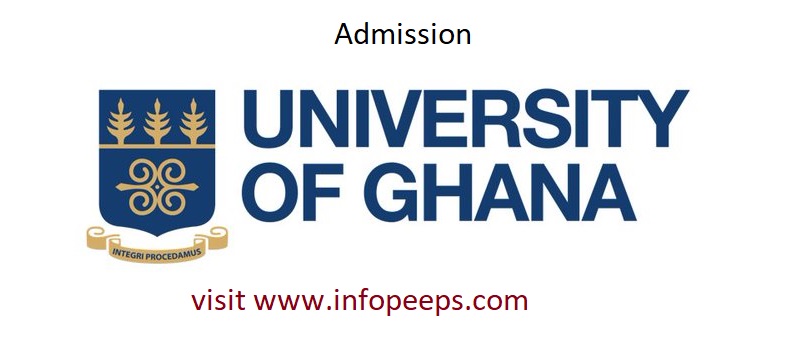University of Ghana Admission Forms 2024/2025. The University of Ghana(UG) is one of the most prestigious and highly respected universities in Africa. UG offers a wide range of diploma, undergraduate and postgraduate programs, attracting students from all over the world.
In this article, we’ll take a look at the steps you need to take to buy UG forms, apply for University of Ghana, and also how to purchase your application e-voucher for GH¢ 220.00(Ghanaian Applicants) via USSD Payment or at any UG Designated Bank.
How to buy UG Admission Forms e-Voucher
Follow this procedure to purchase your UG Admission Forms Voucher
- Check the admission requirements Before you can start the application process
- Dial *887*9# on all networks
- Enter UG
- Authorize Payment
- You will receive an e-voucher via SMS after a successful payment
Read Also: UG Distance Education
How To Retrieve e-Voucher
Follow these steps to retrieve your e-voucher if you did not receive an SMS after a period of successfully completing the transaction.
- Dial the USSD shortcode *887*18#
- Select Yes
- Select Retrieve E-Voucher
- The details of the E-Voucher are displayed (i.e University of Ghana, Serial Number, and PIN)
Designated Banks for UG Admission Forms
Below is a list of banks you can purchase your University of Ghana – UG Admission forms Voucher
- Access Bank
- Zenith Bank
- Universal Merchant Bank
- Ecobank
- Republic Bank
- Agricultural Development Bank
- GCB Bank
- Unibank
- Consolidated Bank Ghana (CBG)
- Prudential Bank
- First Atlantic Bank
- Fidelity Bank.
How to Apply to University of Ghana 2024/2025
Follow this procedure to apply for either Undergraduate or Postgraduate UG Admission
- Visit the UG Admission portal
- Select (Undergraduate if you don’t have a first degree or Postgraduate if you have a first degree)
- Click on Apply Now
Undergraduate
- Click on Apply Now for the category you belong to (example: Ghanaian Applicants WASSCE/Diploma or HND to Degree)
- Enter your Serial Number and Pin on your Voucher
- Click on Log in
- Fill out the UG forms (fill them out completely and accurately)
- Attach the required documents Along with the UG forms (for example transcripts, certificates, and other supporting materials)
- Submit the application
- Congratulations you have successfully applied to UG
Postgraduate
- Click on Apply Now for (example: Ghanaian Applicants)
- Enter your Serial Number and Pin on your Voucher
- Click on Log in
- Fill out the UG forms (fill them out completely and accurately)
- Attach required documents Along with the UG forms (for example transcripts, certificates, and other supporting materials)
- Submit the application
- Congratulations you have successfully applied to UG
How to Check UG Admission Status 2024/2025
Follow this procedure to check your UG Admission status
- Visit the Admissions Status Portal
- Enter Serial Number or Surname
- Click on the Search button
UG Contact Information
If you need any help, send their enquiries to the following addresses
| Unit | Phone Number | |
| Admissions | [email protected] |
|
| College of Health Sciences | [email protected] |
|
| UG College of Humanities | [email protected] |
|
| College of Basic & Applied Sciences | [email protected] |
|
| College of Education | [email protected] |
|
Related Links