Below are the steps to register for the GhanaPay mobile money wallet as well as the needed requirements when creating an account.
You can register for a GhanaPay mobile money wallet in one of 3 ways:
Individuals interested in using the GhanaPay mobile money platform can enroll themselves on the platform in three ways.
1. GhanaPay mobile money Self Registration Option
- Dial *707#.
- Enter information about yourself
- Select a bank you wish to own a wallet with.
- Visit the bank you selected to validate your Ghana Card to complete registration.
- Congratulations, you can now start using the GhanaPay MoMo platform.
Note:
You can also download the GhanaPay App from Google or Apple store, and select a bank you wish to own a wallet with. Enter information about yourself and follow the prompts to complete registration. You will receive an SMS to confirm your registration.
2. GhanaPay Bank Registration Option
- Walk into any bank branch of your choice.
- Ask to be registered for a GhanaPay mobile money wallet.
- Provide your personal details along with your Ghana Card.
- When the process is completed, you will receive an SMS to confirm your registration.
- Congratulations, you can now start using the GhanaPay MoMo platform.
3. GhanaPay Designated Agent Registration Option
You can go to specially designated GhanaPay Agents to register for a GhanaPay mobile money wallet with a valid Ghana card, just like in a bank branch.
Required Documents to Register for GhanaPay
Below are all the needed documents for one to create their GhanaPay mobile money account
- A registered active mobile phone number
- A valid National ID (Ghana Card)
- Biodata (full name, date of birth, gender etc.)
- Location (GPS) Address

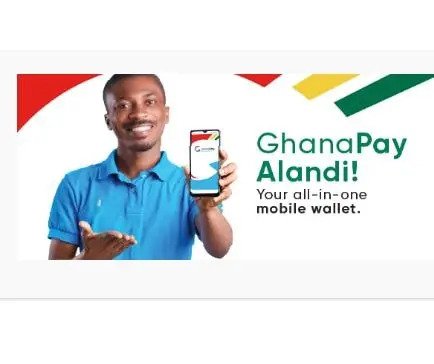


One thought on “How to Register for GhanaPay Mobile Money”