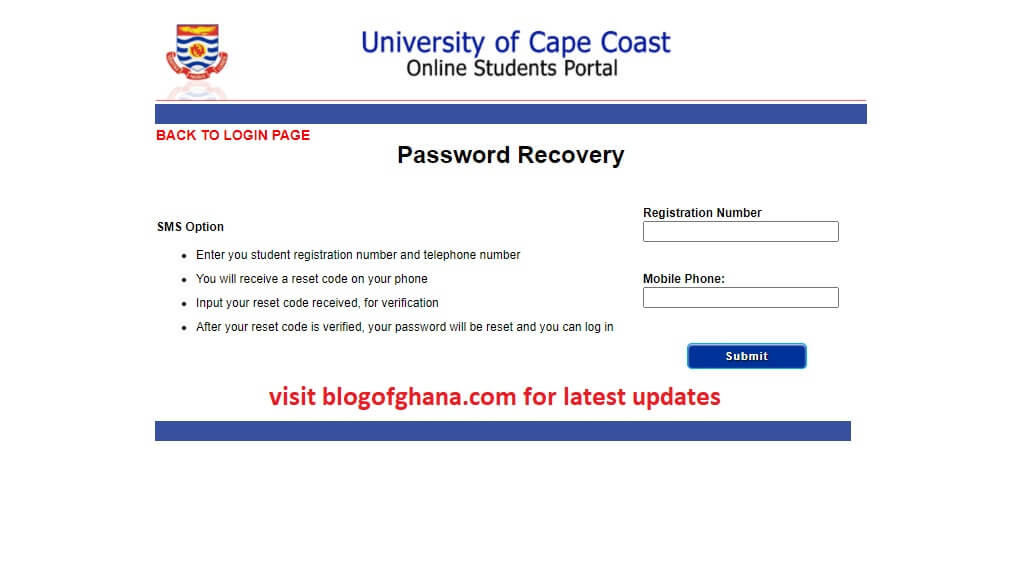UCC Student Portal – Reset Password. The UCC student portal is used by students to check their academic results. Below is how all UCC students such as the UCC regular students, sandwich students, and distance students can access and log into their UCC students portal, reset their password and also check their semester results, or even request their UCC student transcript.
How to Login into UCC Student Portal
- Visit the official UCC portal using this link portal.ucc.edu.gh
- Enter your student registration number and password
- Click on the login button
- Wait for you to be redirected to your portal dashboard
Ways to Reset UCC Student Portal Password
There are two ways for all UCC students who have forgotten their credentials to reset their portal. Below are the procedures.
Reset UCC Student Portal with your e-mail
- Login into your UCC Student Account
- Enter your student registration number and email
- Click on the submit button
- login into the email address you provided earlier
- A link password reset link will be sent to the email inbox or spam folder
- Click to follow the link which will redirect you to the UCC student portal login page
- Enter your new password and click on enter
- Congratulations, you have successfully reset your UCC student portal
Reset UCC Student Portal by code
- Visit the UCC Portal reset link here https://portal.ucc.edu.gh/reset/forgot
- Enter your student number and your phone number
- Click on the submit button
- If all credentials are correct, a reset code will be sent to your phone
- Enter the sent reset code into the input field for verification
- your code will be verified and your password will be reset for you to log in
Read Also: Students Loan Requirements and Application Process
How to Check UCC Results
Follow these simple steps to check your result in the UCC student portal
- Login into your UCC student portal here https://portal.ucc.edu.gh/
- Enter your student number and password
- Click on the login button
- Wait for you to be redirected to your UCC student portal
- Look for the student result checking link in your portal
- Click on it and identify the course you want to check results for
- Click on the submit button and wait for the results to be displayed
- Congratulations, you are done
Click the link to join our telegram channel for timely updates