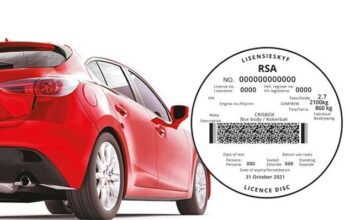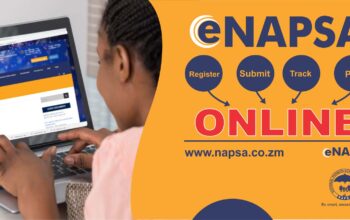Book Your Ghana Passport Appointment Online. The Ghanaian Passport is one of the most important documents of every citizen. In the drive for government to promote digitization, the passport application process is now fully based online. Visit the Ghana.gov web portal to create an account and log in to apply for the Ghana passport online. After completing the online passport registration form you are required to book an appointment at the passport office. In this post, we will explore how you will book an appointment at the Ghana passport office.
Ghana online passport application login
You can log in to your passport application portal with the following guidelines;
- Visit the Ghana.gov web portal via www.ghana.gov.gh/oauth
- Click on the taps to select the login options (Login with Email or Login with phone)
- Enter your email/phone number and password
- Click on the login button
- Wait for the system to authenticate and redirect you to the dashboard
- Congratulations, you now have access to your passport account
Book your online passport appointment in Ghana
You can book an appointment for a Ghana passport online using the guidelines below;
- Select your passport application center (Location)
- A date and time will be automatically assigned to you
- Select a different date if the date given to you is not favorable (open dates are in colored white)
- You will be given a one(1) hour Time Slot (e.i the maximum time you can spend there)
- Click on CLICK TO BOOK APPOINTMENT
- Click on BOOK on the pop up window
- Download your compiled document which you will print, Fill and take along with the necessary documentation to the passport office on your appointment day.
- Congratulations you have successfully booked your appointment with Ghana passport office
Read Also: Learn how to apply for your online Ghana passport
How to renew your Ghana passport online
Follow the steps below to renew your Ghana passport online;
Beginning of the Ghana Online Passport Application Form
- Complete the form with your required details ( e.i First name, Last name, Email address, and Mobile Number )
- Confirm whether you are completing the Ghana passport application form for yourself or on behalf of an applicant who can not read or write
- Choose the type of Ghana passport application form you want to complete ( i.e Renewal (Biometric Passport))
- Click on Continue to go to the next part of your Ghana online passport application form
Uploading Your Passport-sized Photograph
- Select CHOOSE A FILE to add your passport-sized photograph to your Ghana online passport application form
- Click on SAVE
Personal Details Form Completion
- Complete the Ghana passport application form with your required details (Note: it is advisable to enter every detail correctly )
- Click on SAVE
Formal Education Form Completion
- Confirm whether you have any form of formal education ( i.e YES or NO)
- Complete the form for Educational Institution Details if you have selected YES
- Click on SAVE
Evidence of Citizenship Form Completion
- Complete the form for Evidence of Citizenship form with the required details of your Father, Mother, and Grandparents
- Click on SAVE
Evidence of Citizenship Form Completion
- Complete the form for Guarantor with the required details (Note: The guarantor must be a relative but not your parents and the individual can not be a witness to you applying)
- Click on SAVE
Witness Form Completion
- Complete the form for your Witness (Someone who can confirm that all the details you have provided are accurate ) The same person CANNOT BE a Witness and a Guarantor to one application. Your Application will not be processed if you don’t comply with the guideline. Your application should be witnessed by a person in one of the following categories to whom you personally know: a Senior Clergyman/Woman; a Commissioned Officer of the Armed Forces (Captain and above); or persons of equivalent rank in the security services; a Senior Civil or Public Servant (Principal Executive Officer and above); a Registered Medical Practitioner; a Solicitor or Barrister; head of a Recognized Educational Institution or other recognized professionals registered with their respective regulating bodies.
- Click on SAVE AND PREVIEW
Final Step: Sign Declaration Form
- Click on SIGN DECLARATION if all the details you have provided are correct
- Select (I have an old passport that I want to attach to my application or one that is lost)
- Select either (Attached or Lost)
- Click on the check box (I DECLARE)
- Choose Save DECLARATION
- Congratulations you have successfully applied for your online Ghana passport renewal.
Ghana passport office locations and addresses
| LOCATION | ADDRESS | |
|---|---|---|
| 1 | ACCRA | Kinbu Road (Old Foreign Affairs) |
| 2 | ACCRA PREMIUM | Accra Digital Center, Adjacent State Housing Company, Ring Road West, Accra |
| 3 | HO | Regional Administration (Shares building with Immigration) |
| 4 | KOFORIDUA | PWD Office, SSNIT Office Area, Koforidua. |
| 5 | KUMASI | Ministries Adum behind the Court of Appeal PWD (National Service Secretariat) |
| 6 | RIDGE | Ridge |
| 7 | SUNYANI PA | Adjacent to Jubilee (shares a wall with the Park) |
| 8 | TAKORADI | Ghana Immigration Head Quarters (Within the Regional Administration) |
| 9 | TAMALE | Police Park (Old Library) |
| 10 | TEMA | Former IRS Office, Community 4, Tema |
Ghana passport office contact information
For more information and clarification about the Ghana online passport registration, contact the Ghana passport office Support Line on 0302214944
For General Information Contact- 0307000575 / 0307008222 / 0302738473