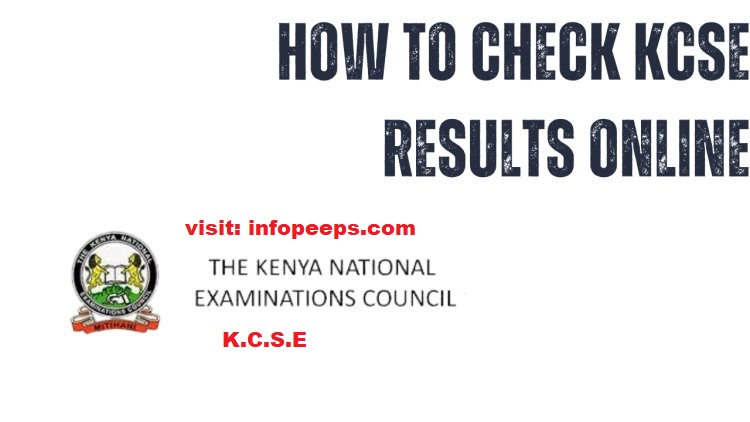How to Check KCSE Results Online 2024. Learn how to check your Kenya Certificate of Secondary Education – KCSE Examination results slip online using the official portal developed and managed by the Kenya National Education Council (KNEC).
KCSE Results 2024
All candidates who took part in the 2024 Kenya Certificate of Secondary Education – KCSE Examination can now check their results via the KNEC Portal. Candidates are to note that grades obtained from KCSE results will be used to calculate KUCCPS cluster points which will influence the KUCCPS Placement process.
Read Also:
How to check KCSE Results Online 2024
You can check your KCSE Results online and download your result slip from the KNEC portal with these guidelines;
- Visit the KNEC Portal via www.knec-portal.ac.ke
- Enter your Username and Password which was used for your KCSE Registration.
- Click on the login button
- Enter your KCSE index number and Examination Year (eg 2024)
- Click on the Find Button
- The system will load and display your 2024 KCSE results
- You can click on the download button to download your KCSE results in PDF format
How to check KCSE Results 2024 via SMS
You can check your KCSE Results on your phone with an SMS by Sending an SMS to 20076. A confirmation message will be sent to your phone with your KCSE result details.
The SMS content must be in the format: Index Number + Exam (E.g. 36611030009KCSE). The KNEC KCSE SMS (Short Code) is available on all networks in Kenya, including Equitel and Telkom Kenya.
Read Also: How to apply for KUCCPS Placement
KNEC Support Contact Information
Address
- Chief Executive Officer
P.O. Box: 73598 00200,
Nairobi, Kenya. - Head Office
National Housing Corporation (NHC) House,
Aga Khan Walk,
Phone Numbers
- Tel: (+254 – 020) 317412; 317413; 317419; 317427; 341027; 341050; 341071; 341098; 341113; 2213381
- Fax: (+254 – 020) 2226032
- Email: [email protected]
- Mobile: 0720741001/0732333860
- Website: https://www.knec-portal.ac.ke/