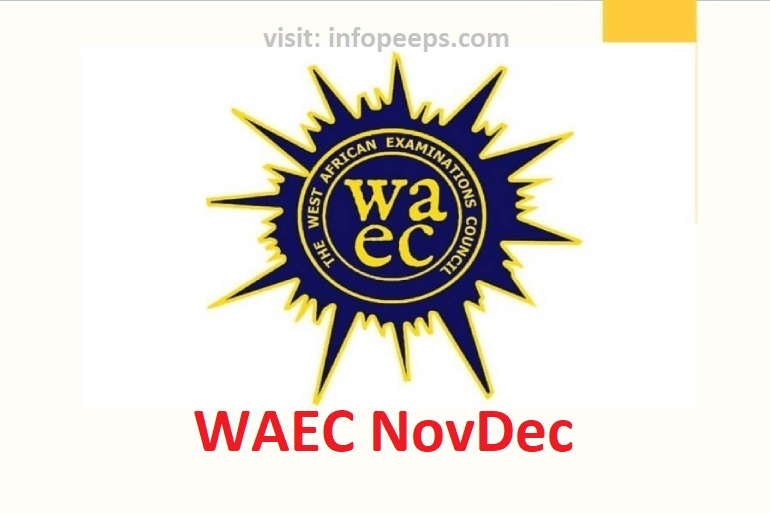Explore how to buy your NOVDEC Results Checker and check your WAEC NovDec results using the official ghana.waecdirect.org online portal.
How to buy NovDec Results Checker with MOMO
You can buy the NovDec result checker voucher using mobile money via monicliq with the following steps:
- Dial the mobile money shortcode (*170#)
- Select Momo pay & paybill
- Select Pay bill
- Select General payment
- Enter monicliq as the payment code
- Enter amount (amount is GHS14.00)
- Enter WASSCE as the reference
Read Also: ATU Degree Courses and admission requirements
How to buy NovDec Result Checker on phone
- Dial the shortcode *800*055# on your phone
- Choose NOV/DEC Checker
- Select Option 1 and Confirm
- A prompt will be displayed for you to authorize the transaction
- Enter your MoMo PIN and approve the transaction
- An SMS containing your voucher details will be sent to your mobile phone.
How to buy Novdec Result Checker online
You can buy NovDec result checker online using the following steps:
- Access ResultsChecker.com.gh on your phone
- Select the checker you want to buy (eg: WAEC eResult)
- Enter the total number of cards you want to buy
- Click on Buy Now
- Click on Proceed to Payment (the price of the NovDec result checker is GHS17.00)
- Choose Mobile Money and enter your MoMo number. An OTP will be sent to your phone for confirmation.
- Confirm the payment on your phone.
- An SMS containing the Result Checker information will be sent to your phone
- Log in to the WAEC portal to check your result
Read Also: UEW Courses and Cut off points
How to check NovDec results
You can check NovDec results online using these simple steps:
- Visit http://ghana.waecdirect.org with your smartphone or PC
- Enter your Index Number.
- Select the type of examination (WASSCE Private).
- Select your examination year (e.g 2022).
- Enter your date of Birth.
- Enter the Serial Number found on the card.
- Enter the PIN on your voucher card. (e.g 012345891023)
- Checking the reCAPTCHA box to verify your identity as a human
- Click on Submit and wait for the system to load and display your results.
How To check your NOVDEC Results via SMS
you can buy a Results Checker PIN and Check NovDec Results by dialing the shortcode *800*055# on your phone
Click the link to join our telegram channel for timely updates