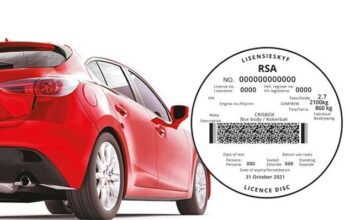Discover the Thika School of Medical and Health Sciences – TSMHS Student Portal and log in with your Student Number and Password to complete all your academic activities online. The TSMHS Student Portal is a self-service portal developed by the management of TSMHS to be used by students for all academic activities such as online course registration, checking of semester results, and access to academic timetables among other student services.
In this article, we will guide you with steps on how to access and log into the TSMHS Student Portal. We will also cover a list of all student services that can be completed online from the TSMHS Student portal account as well as TSMHS online course registration procedures.
Features of the TSMHS Portal
The Thika School of Medical and Health Sciences student portal has the following built-in functionalities that allow students to complete a wide array of the following academic activities online;
- Student fee payment and tracking
- Request academic transcript
- Online Course Registration
- Check semester results
- Download academic timetable
Read Also: HELB Scholarship Application
How to Log into TSMHS Student Portal
Follow the following steps to log into your Thika School of Medical and Health Sciences student portal account with your student number;
- Visit the TSMHS Student Portal website at https://tsmhs.ac.ke
- Click on the student portal menu link from the navigation menu
- Enter your admission number and password
- Click on the login button
- Wait for the system to authenticate and redirect to the dashboard
Read Also: How to Check Nursing Council of Kenya Exam Results
TSMHS Online Course Registration Steps
Students of the Thika School of Medical and Health Sciences can register their courses online from the student portal with the following steps;
- Visit the TSMHS Student Portal website at https://tsmhs.ac.ke
- Click on the student portal menu link from the navigation menu
- Enter your admission number and password
- Click on the login button
- Navigate to the online registration page from your account
- Select your preferred semester from the page and thick the courses you intend to register for. (Note: mandatory courses will be automatically selected by the system)
Read Also: Best Tecno Phones to Buy in Kenya
How to Reset your TSMHS Portal Password
Students who have forgotten the login credentials of their Thika School of Medical and Health Sciences student portal may reset their credentials using the following steps;
- Visit the TSMHS Student Portal website at https://tsmhs.ac.ke
- Click on the student portal menu link from the navigation menu
- Click on the forgot password on the login page
- Enter your student registration number in the input field
- A password reset link will be sent to your student email
- Log in to your student email and click on the reset link to complete the password reset process