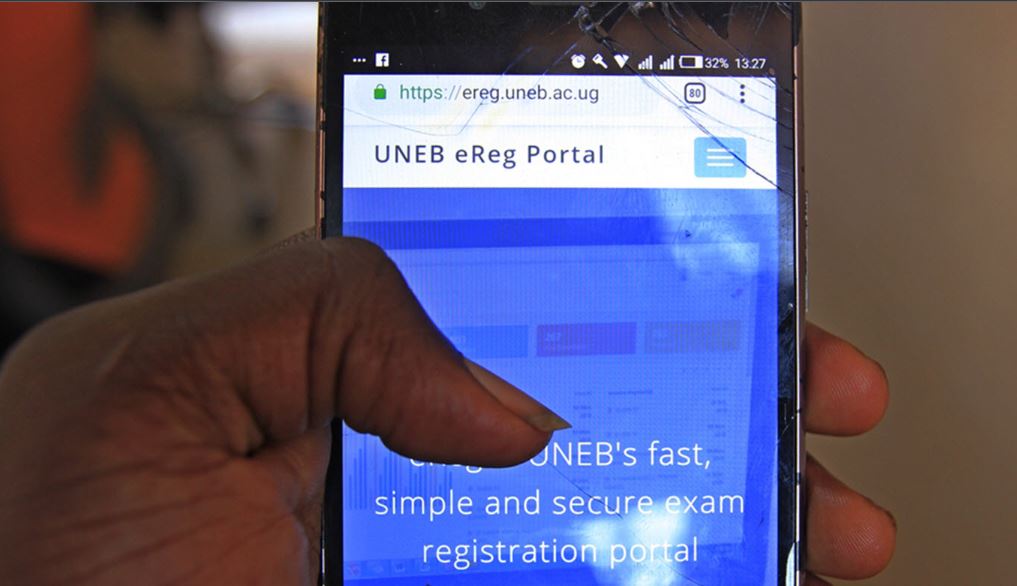Candidates of the Uganda UACE Examination for the 2023 batch can now to their UACE Examination results online with the guidelines outlined in this article. The article covers up to three (3) alternative ways candidates can access their results such as using the UNEB Result Portal, the UNEB SMS shortcode services, and accessing results from a candidate’s school of study.
Summary of UNEB UACE Examination 2024
The UNEB Uganda Advanced Certificate of Education (UACE) is an official school leaving examination for high school students in Uganda which prepares students both academically and practically for tertiary education. This examination is conducted and supervised by the Uganda National Examinations Board (UNEB) which is also in charge of conducting and overseeing other exams such as the Primary Leaving Examination (PLE) and the Uganda Certificate Education (UCE).
Read Also: Download Your UNEB UACE Results
Three (3) Ways to Access UNEB UACE Results 2024
The Uganda National Examinations Board has provided candidates with up to three (3) alternative ways to access their UCE exam results. These options are;
- UNEB Results Online Portal
- UNEB SMS Shortcode Service
- Checking from a Candidate School’s Academic office. (NB: This option usually takes time since the results will first have to be picked up from the UNEB office by your school)
Read Also:
Steps to Check Your UNEB UACE Results with SMS
Follow these steps to check your UACE Results on your phone using the SMS shortcode;
- Open the SMS app on your phone and compose a new message
- Type the Exam type + your Index Number (Eg. UACE <space> 0011123/10)
- Send the message to the shortcode 6600
- An SMS will be sent to your phone with details of your UACE examination results
Note: There will be a platform fee of USHS 500 for every message sent.
Read Also: Africa Scholarships Program
How to Check UACE Results from the UNEB Result Portal
UACE Candidates can check their results online with the UNEB exams results portal by visiting the UNEB portal at https://ereg.uneb.ac.ug/results. Enter your Index Number and click on the search button. Wait for the system to load and display your results.