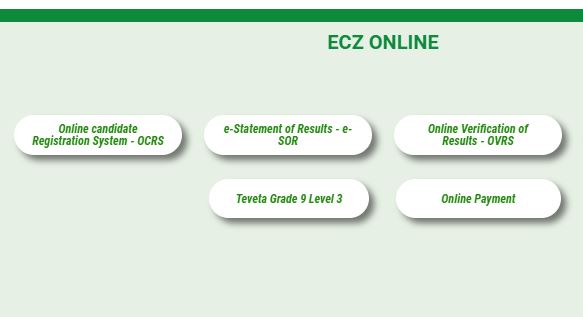ECZ Payment and Verification of Results 2024. Access the ECZ payment and verification portal to verify your ECZ Statement of result as a requirement for the recruitment into Zambia Army, Zambia Airforce, Zambia National Service, and Zambia Correctional Service. Applicants have the option to make payments online with multiple payment channels by dialing a shortcode on their phone and following the procedures or visiting a Bill Muster agent to make payment.
Pay for ECZ Result Verification with ZANACO BILL MUSTER
Applicants who want to pay for their ECZ result verification with ZANCO bill muster are required to visit an agent in their province and provide the ECZ code to make payment. Attach the bill muster slip to your application and submit it.
ECZ Bill Muster number for all Provinces:
- Lusaka – 6040
- Chipata – 6158
- Livingstone – 6160
- Mongu – 6133
- Kabwe – 6190
- Mpika – 6040
- Kasama – 6159
- Mansa – 6189
- Solwezi – 6186
- Kitwe – 6096
Read Also: Zambia Teachers Recruitment Portal
How to Pay for ECZ Result Verification Online
Applicants are required to pay a Non-Refundable Fee of One Hundred Kwacha (K10) for their ZAF, ZNS, and ZCS recruitment in order to verify their ECZ statement of result online. Evidence of this payment will be required before you submit your application. You can make this payment on any of the available payment gateways using these procedures;
ECZ e-Payment Procedure with MTN Mobile Money
Follow these procedures to make payment for your ECZ statement result verification with mobile money;
- Dial the shortcode *305# on your phone
- Select (option 2) Pay ECZ
- Select (option 2) Results Verification Fee
- Enter NRC
- Confirm to proceed
- Enter MTN Mobile Money PIN
ECZ e-Payment Procedure with Airtel
Follow these procedures to make payment for your ECZ statement result verification with Airtel network;
- Dial the shortcode *115# on your phone
- Select (option 4) Make Payment
- Select (option 7) School Fees
- Select (option 1) School Pay (From School Pay) You will get a message to access Schoolpay “Redirection to Schoolpay”
- Select (option 2) Pay ECZ
- Select (option 2) Results Verification Fee
- Enter NRC
- Confirm payment details
- Authorise transactions with mobile money PIN
Read Also: How to Check for ECZ Results Online
ECZ e-Payment Procedure with ZAMTEL Kwacha
Follow these procedures to make payment for your ECZ statement result verification with ZAMTEL Kwacha;
- Dial *115# on your phone
- Select option 6 Merchant Payment
- Select option 3 Examinations Council of Zambia
- Enter NRC
- Enter amount
- Confirm payment details and Enter 1. OK
- Authorize the transactions with your mobile money PIN
Read Also: ECZ ShoolPay Portal – Zambia
How to download ECZ Payment Receipt from SchoolPay portal
- Visit ATLAS MARA SchoolPay Portal via https://schoolpay.co.zm
- Click on the Pay ECZ menu link
- Select Get Receipt tap
- Select the Results Verification Fee option from the dropdown menu
- Enter NRC as a reference
- Download your payment receipt
Note: Please note that applicants do not need to submit verified results because verification will take place after the submission of applications.
Related ECZ Links