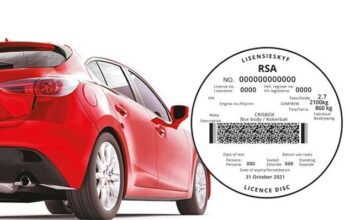The Nursing Council of Kenya – NCK Licensure Examination results for the 2024 have just been released. Candidates who took part in this exam are to access the NCK Portal and log in with their username and password using the guidelines in this post to check their results.
About Nursing Council of Kenya – NCK
The Nursing Council of Kenya – NCK with the approval of the Cabinet secretary was established to oversee and provide the following functionalities;
- Prescribe and conduct examinations for persons seeking registration or enrolment under this Act.
- To establish and improve standards of all branches of the nursing profession in all their aspects and to safeguard the interests of all nurses
- To have regard to the conduct of persons registered, enrolled or licensed under this Act, and to take such disciplinary measures as may be necessary to maintain a proper standard of conduct among such persons
- To have regard to the standards of nursing care, qualified staff, nursing commodities, facilities, conditions and environment of health institutions, and to take such disciplinary or appropriate measures as may be necessary to maintain a proper standard of nursing care in health institutions
Read Also: How to Check Nursing Council of Kenya Exam Results
How to Register for the NCK Licensure Examination
Practitioners who are not registered with the Nursing Council of Kenya are to follow these guidelines to register;
- 1. Go to visit the NCK Portal at www.osp.nckenya.com
- 2. Click on the Not Registered button
- 3. Select the category Practitioner option
- 4. Enter your NCK Registration Number (NB: Not License Number)
- 5. Enter your ID Number
- 6. Enter your Email address
- 7. Click on Register for Online Services to receive an email with the activation link
- Log into your email and click on the activation link to complete the process
NCK Portal Login
Follow these steps to log into your Nursing Council of Kenya portal;
- Visit the NCK Website at www.nckenya.com
- Click on the Online Services menu
- Click on the Online Services Portal submenu link
- Enter your NCK Credentials in the username and password input fields
- Click on the Sign-in button
- Wait for the system to authenticate and redirect you to the dashboard
Read Also: How to Book NTSA Vehicle Inspection Online
How to Check NCK Exam Results Online
Follow these guidelines to access your NCK result slip online;
- Log into your NCK Portal with your credentials
- Click on the Exams tab from your dashboard
- Navigate to the view results page
- The page will be loaded with details of your result
- Congratulations
Read Also: How to Check KRA PIN Using ID Number
NCK License Renewal
To renew your Nursing Council of Kenya, NCK license, here are the steps to follow;
- Login to NCK Online Services Portal
- Access your NCK dashboard
- Click Renewal to renew your license (retention)