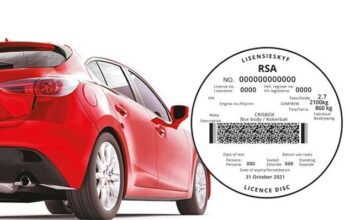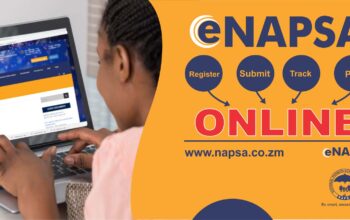How to check your Vodafone number, MTN, and AirtelTigo. One difficult aspect of a new phone number is how most users easily forget their number in the early days of obtaining their sim. As a phone user, it is very important you memorize or better still save it on your phone for easy reference. You also have the option to access your phone number on all networks by dialing a dedicated USSD shortcode on all networks.
In this post, we will outline all the shortcodes for checking your phone number on Vodafone, MTN, and AirtelTigo in Ghana.
Read Also: 5 ways to send airtime and data bundle to any network in Ghana
How to check your Vodafone Number
Dial the USSD shortcode *127# on your phone to check your Vodafone Ghana number. Alternatively, you may check the starter pack of your sim card. You will see your phone number and your sim PUK number written on the sim pack. Another option is to call customer care by dialing 100 on your phone.
Read Also: MTN Ghana eSIM Registration and Activation
How to check your MTN Number
Dial the USSD shortcode *156# on your phone to check your Vodafone Ghana number. Alternatively, you may check the starter pack of your sim card. You will see your phone number and your sim PUK number written on the sim pack. Another option is to call customer care by dialing 100 on your phone.
How to check your AirtelTigo Number
Dial the USSD shortcode *841# on your phone to check your Vodafone Ghana number. Alternatively, you may check the starter pack of your sim card. You will see your phone number and your sim PUK number written on the sim pack. Another option is to call customer care by dialing 100 on your phone.
READ ALSO: