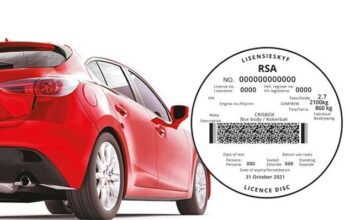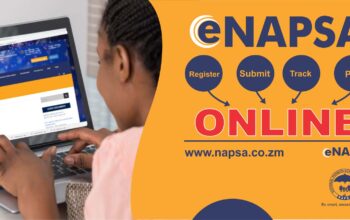How to Reverse MTN Mobile Money, to reverse a transaction in 2024, you have two options: you can either call MTN customer service with your phone and provide the necessary documentation (such as the ID used for registration), or you can visit the main office in person to reverse a mistakenly sent payment.
How to Reverse MTN Mobile Money Using MTN Customer Care
To reverse an erroneous cash transfer to MTN Ghana’s customer care after realizing you’ve sent money to the wrong number, follow these steps:
- Dial 100 within the first 5 days(could be more) from the date of the incorrect transaction using your phone
- Choose your preferred language
- Select the Mobile Money option
- Opt for Wrongful Mobile Cash Transactions
- Select Speak to an MTN Agent
- Describe your situation to the agent who answers your call
- Specify the correct account to which you intended to send the money
- Provide the details of the account to which you mistakenly sent the money
- State the exact amount of money involved
- Then request assistance from MTN customer care to rectify the incorrect transaction
Related Link: MTN Ghana eSIM Registration and Activation
Reversing an MTN Mobile Money Transaction by Visiting the MTN Office
Another option is to personally visit the closest MTN Ghana office to request a reversal. To complete this procedure, follow the steps below:
- Go to the nearest MTN mobile money office
- Ensure that you report the issue within 30 days of the transaction error
- Provide the precise amount you mistakenly transferred and the incorrect recipient’s phone number
- Allow sufficient time for the investigation and verification of your claim
- If your claim is approved, your cash reversal will be initiated. This process typically takes up to 15 days from the date of your report
- Once you receive your money back, confirm the successful mobile money reversal
Click the link to join our telegram channel for timely updates