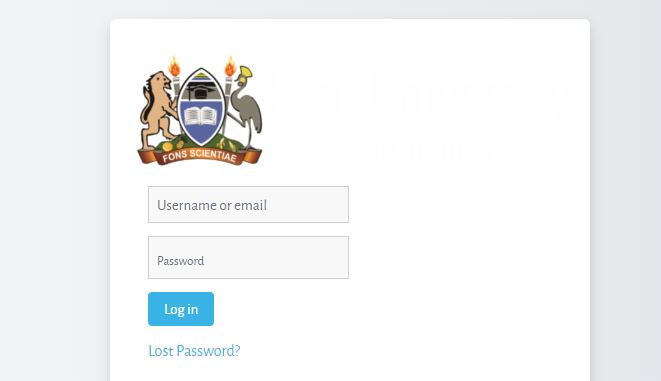The Kisii University eLearning Portal is a comprehensive Learning Management System (LMS) that was adopted by the university to improve effective online collaboration between lecturers and students. The portal has built-in features that allow students to take part in online classes, download lecture notes, and submission of assignments online. In this post, we will assist new and continuing students of Kisii University with guidelines on how to access and use the eLearning Portal.
How to login to Kisii University eLearning Portal
Follow these steps to log into the Kisii University eLearning portal;
- Visit the Kisii University website at www.kisiiuniversity.ac.ke
- Scroll to the bottom of the website and click on the eLearning Portal link
- Click on the Login button on the next page
- Enter your Student number as the username and password. (NB: New students are to use their registration number as the username and password)
- Click on the login button
- Wait for the system to authenticate and redirect to the dashboard
Read Also: Kisii University Student Portal
How to Find a Course on Kisii University eLearning Portal
Students can find courses on the Kisii University Learning Management System (LMS) with these guidelines;
- Access the KSU eLearning portal and log in with your student number
- Navigate to the courses section and enter the name of the course in the search field
- Click on the search button
- The name of the course and the course code together with a description will be displayed on the page
Read Also: How to Apply for HEF Scholarship and Loan
How to Reset your Kisii University eLearning Password
- Visit the Kisii University portal via www.elearning.kisiiuniversity.ac.ke
- Click on the login link
- Click on the Lost Password link
- Enter your Student number in the username field or your email address in the email field
- Click on the search button
- A password reset link will be sent to your email to complete the recovery process
- Log into your email and click on the recovery to set a new password
Read Also: HELB Subsequent Application