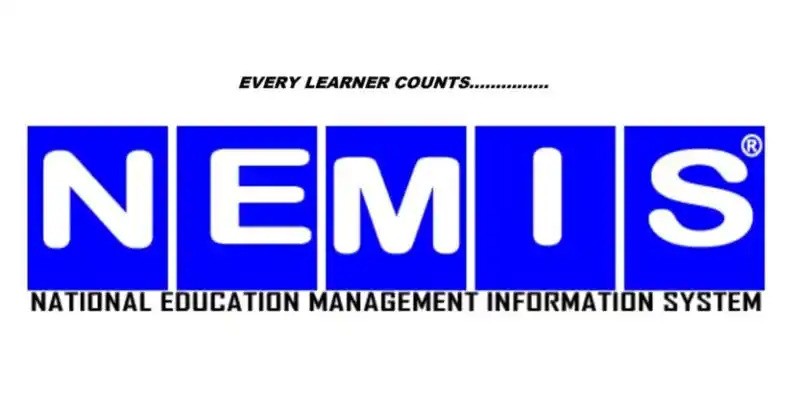NEMIS Registration Portal. Access the National Education Management Information System – NEMIS Registration Portal to complete all registration activities online. This article will assist you with guidelines on how to create a NEMIS account and enroll on the platform as a teacher, student or school administrator.
How to Register on NEMIS Portal
- Access the NEMIS Portal at http://nemis.education.go.ke
- Click on the register link
- Fill out the registration form with your details
- Enter your qualifications details and click on proceed
- Review your entries for any corrections
- Set a new password and confirm your input
- Click on the save button to create your account
Important Notice
School Managers and the Head of Institutions should consult CDE / SCDE for Access Rights to NEMIS. DO NOT REGISTER ON THIS Portal.Parents are advised to check with their Schools for Children NEMIS Information Update.
Read Also: KUCCPS Student Portal Login
How to check student NEMIS Number
- Visit the NEMIS Website at www.nemis.education.go.ke
- Choose your preferred Registration Choice
- Go to the dashboard and find the Activation Menu
- An OTP will be sent to your phone,
- Copy the OTP number sent to your phone and enter it in the input field
- Click on the proceed button to complete the process
How to Register Form 1 Students on NEMIS Portal
Follow these steps if you already have your school reporting documents or admission letter to register on the NEMIS Portal;
- Log into the school NEMIS portal with your UPI and password
- On the dashboard navigate to the learner module
- From the drop-down menu select admit/capture
- Search the student using their KCPE index or UPI number
- Click on Admit to enroll them in your school
How to Register a Student to NEMIS Portal
- Log into the NEMIS account with your credentials
- Navigate to the student registration section and click on it
- Enter student personal details such as name, gender, birth details, etc.
- Fill out the academic details such as their grade, subjects, and other details
- Enter additional details regarding the parents
- Review the details of your entries for any corrections and submit
- Wait for the confirmation message
NEMIS Contact Information
- Email: [email protected]
- Phone: +123 456 7890
Related Links