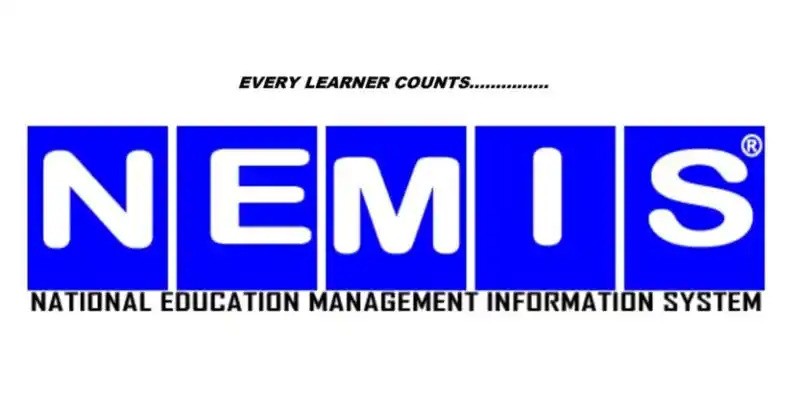Access the National Education Management Information System – NEMIS Portal of the Kenyan Ministry of Education to log in with your UPI, TSC Number, ID or email and password.
About the NEMIS Portal
The National Education Management Information System (NEMIS) online platform tracks the performance mobility of learners and teaching staff to ensure efficiency and effective utilization of education resources.
Students and parents can log into the NEMIS portal account to monitor the progress of their wards from the primary school level to high school level all through to their tertiary education level provided they are enrolled in an institution that makes use of the NEMIS platform.
NEMIS Registration Requirements
To successfully create your account on the NEMIS Portal, you will be required to provide the following details and documents;
- Active phone number
- An Email Address
- Kenyan National ID
How to Register on the NEMIS Portal
Follow these steps to create your NEMIS portal account online;
- Access the NEMIS Portal at http://nemis.education.go.ke
- Click on the register link
- Fill out the registration form with your details
- Set a new password and confirm your input
- Click on the save button to create your account
Read Also: How to Check KCPE Results
How to log into the NEMIS Portal
- Visit the Ministry of Education Website at www.education.go.ke
- Click on the NEMIS link under the services menu
- Navigate to the page bottom and click on Access NEMIS Portal
- Enter your credentials and click on the login button
- Wait for the system to authenticate your credentials redirect to your NEMIS Dashboard
Read Also: NEMIS Registration Portal
How to Reset your NEMIS Password
Individuals who have forgotten the login credentials of their NEMIS account can reset their password with the following steps;
- Access the NEMIS account page at http://nemis.education.go.ke
- Click on the forgot password link
- Enter your username and email address in the input fields
- Click on the get code button
- A password reset code will be sent to your email address
- Log into the email to retrieve the reset code to set a new password
Read Also: KEMIS Placement Portal
NEMIS Contact Information
- Email: [email protected]
- Phone: +123 456 7890
Related Links