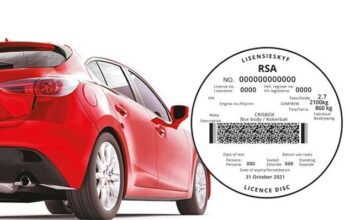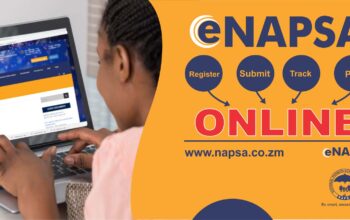The NSFAS Wallet is an electronic cash wallet created by the National Student Financial Aid Scheme (NSFAS) which can be used by NSFAS students to make purchases and payments securely.
Students can withdraw cash at any merchant registered by NSFAS whiles allowance amounts are determined through consultation with the student’s institution after registration with the school.
For you to be able to log in and use the NSFAS wallet, you must have submitted a NSFAS application and duly registered as a NSFAS beneficiary through the NSFAS Student Portal. You can also check your NSAFAS status online in case you have already submitted your application. In this post, we will learn about the requirements to receive your allowance, how to access the NSFAS wallet and transact on the platform, create a cash voucher for withdrawal or buying, etc.
Requirements to receive your NSFAS allowances via NSFAS Wallet
As a NSFAS beneficiary, you will need the following to receive your NSFAS allowances on the NSFAS Wallet platform;
- Your own phone and valid SIM card
- You must sign your NSFAS Bursary Agreement if you are a new student to NSFAS
- You will not need to withdraw cash to pay your landlord or any registered merchant
Read Also: How to Check NSFAS Status Online
How to Login NSFAS Wallet – 1st time users
NSFAS beneficiaries can access and log into their NSFAS Wallet with the following procedures;
- You will receive an SMS welcoming you to NSFAS Account
- Verify your account by dialing *120*176# and reply with your ID number
- A password will be sent to your phone. This password will be used to log into your NSFAS wallet. (Note: This password must be kept securely).
- Log in to Celbux.appspot.com with your 5-digit password and update your password to something more secure
- Do not keep or save your password on your cell phone and always keep your cell phone
Create NSFAS Wallet Cash Voucher for Withdrawal
The following procedures will help you with Creating a cash voucher for withdrawal or paying for goods with the NSAFAS wallet;
- Dial the shortcode *120*176# on your phone
- Enter your password and click on Send
- Select option 1. Cash Voucher and click Send
- Enter the amount and click Send
- Your newly created voucher will be displayed
- Now use this voucher for all your payment activities
How to view your NSFAS Transactions in the Wallet
- Dial shortcode *120*176# on your phone
- Enter your password and Send
- Select option 2 (Query)
- View cash balance and transactions
Read Also: Intellimali Student Portal
View your NSFAS vouchers
- Dial shortcode *120*176# on your phone
- Enter your password and Send
- Select option 3 – Vouchers
- Click Send
- View your voucher
NSFAS Benefiary can buy from the following NSFAS Participating stores
- Shoprite
- Usave
- Checkers
- SPAR
- Boxer
- Pick n Pay
- Van Schaik
- Nando’s
- Romans Pizza
- McDonalds
- Burger King
- Spur
- Hungry Lion
- Debonairs
- RocoMamas and John Dory’s
Note: R10 withdrawal fee applies