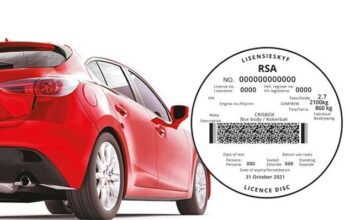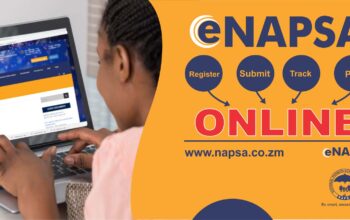The Tax Identification Number (TIN) is a crucial identification for individuals and businesses in Ghana. Registering for a TIN number is an important step to ensure compliance with tax regulations in Ghana. In this post, we will provide a comprehensive guide on TIN number registration in Ghana.
Who is Eligible to Apply for a Tax Identification Number in Ghana
According to the GRA, the following people or entities are required to register for a Tax Identification Number
- Individuals that earn taxable income in Ghana
- Individuals or entities that wish to clear goods in commercial quantities from any port or factory
- Individuals or entities that wish to register a title or other documentation relating to land
- Individuals or entities that require a Tax Clearance Certificate
- Individuals or entities that wish to register a business/company at the Registrar-Generals Department
- Individuals or entities that require a Permit from a District Assembly
- Individuals or entities that intend to receive a payment from the Controller and Accountant-Generals Department
Documents or Details You Need to Apply for Your TIN In Ghana
- First Name
- Last Name
- Working Email Address (not to be shared)
- Scanned color copy of the identity documents
- Valid IDs for online Registration are your
- Ghana Driving License, your Voters Card, or your National Identity Card (All Ids must be valid, expired IDs will be rejected)
Read Also:
How To Register For Your TIN in Ghana Online 2024
- Visit the GRA official registration portal via www.gra.registration
- Complete the online form displayed with your details
- Select your type of identification ( National Identity Card, Driving License, Voters Card )
- Attach a scanned copy of the document selected
- Click on register
- Select View/ Print TIN Registration Stage
- Check your email for confirmation
- Click on the link to continue
- Enter your Email and password
- Click on Login
- Complete the form with your details
- Click on submit
- You will receive a successfully submitted message
Note: Processing takes less than 14 working days to complete
Alternatively, you can download a TIN form and either email your completed form to [email protected] or take it to your local Domestic Tax Revenue Division office in Ghana
Contact Information of Ghana Revenue Authority (GRA)
Telephone
- +233- (0) 302 904545
- +233- (0) 302 904546
Click the link to join our telegram channel for timely updates