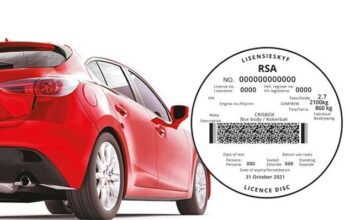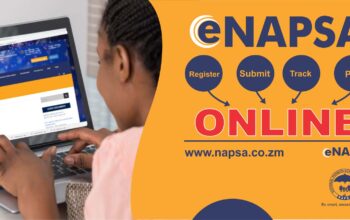Check TIN Number Online in Ghana. Tax Identification Number (TIN) is an essential identification for individuals and businesses in Ghana. In this post, we will guide you through the process of checking your TIN number online in Ghana and also how to recover your TIN using two easy methods online.
How To Check Your TIN Number Online in Ghana 2024
Follow the steps below to verify your TIN Online in Ghana
- Visit the Ghana Revenue Authority (GRA) website https://www.gra.gov.gh/
- click on the Verify TIN button
- On a Smartphone, click on the top right cover of the page,
- Click on the arrow next to TIN, and click on Verify TIN
- Enter your TIN or your Ghana Card Personal ID Number for verification
- Click on Verify
- The system will process your TIN number and display the verification result
- If the TIN number is valid and registered, you should see a confirmation message indicating that your TIN is valid and active
- Take note of the verification result or consider printing the confirmation page for future reference if needed
Read Also: Saga Loan For African Countries
How to recover your TIN online in Ghana via WhatsApp
Follow the steps below to recover your lost TIN Online in Ghana
Open WhatsApp on your device
Ensure that you have WhatsApp installed on your device. Locate the WhatsApp application and open it.
Start a chat with the official GRA contact
In the WhatsApp interface, navigate to the chat section and start a new chat. Enter the official contact number of the Ghana Revenue Authority, which can be either 0200631664 or 0552990000. Begin the conversation by explaining that you need assistance in retrieving your TIN number.
Provide the required details
To enable the GRA to recover your TIN number, you need to provide them with specific information. Send the following details to the official GRA WhatsApp number above;
- Full name
- Date of birth
- Mother’s maiden name
- Type of ID and ID number
Await TIN recovery
Once you have sent the required details to the GRA WhatsApp number, the GRA will review the information provided. Typically, they will process your request within a few hours. Be patient and await their response
Receive your TIN number
After reviewing your submitted information, the GRA will provide you with your recovered TIN number. They may share it with you via WhatsApp or guide you on the next steps to retrieve it
Read Also: How to Apply For GNAT Loan
How to recover your TIN online in Ghana via Email
Follow the steps below to recover your lost TIN Online in Ghana
- Write your e-mail letter with your personal details (e.g., Full name, Date of birth, Mother’s maiden name)
- The type of ID you used to register your TIN and the ID number
- Use TIN Recovery as the subject for the email
- GRA will review the submitted information and recover your TIN for you as
soon as possible - Submit the letter to [email protected]
Related links: