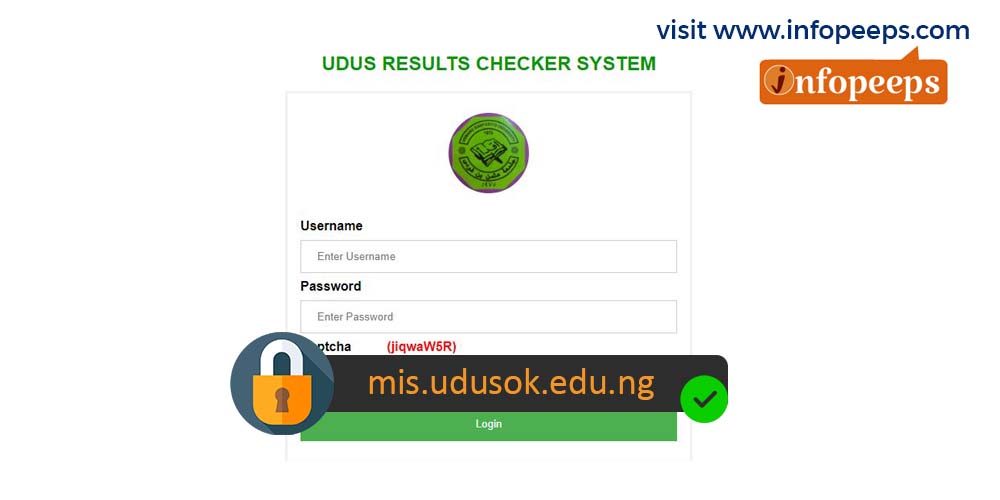Explore the UDUS Result Checker Portal with your Username and Password to check Post UTME, semester, GST, and test results online.
How to Access Your UDUS Result Checker Portal 2024
To access your portal, follow the steps below
- Visit the student portal via mis.udusok.edu.ng
- Enter your Username and Password
- Enter the Captcha Code into the provided space
- Then click on the Login button to access your results portal online
- Now continue to access your results
Related Link: Seplat Scholarship Application
Notable Portal Features
Below are some of the Result Checker Portal features
- Track Academic Progress: Access your GP and CGP on the portal to monitor academic progress
- Check Admission Status: View admission lists and check admission status on the portal
- Manage Admission: Print admission letters, register for courses, and defer admission conveniently
- Financial Transactions: Pay school fees and apply for hostel accommodations for both new and returning students
- View Exam Results: Check Post UTME, semester, GST, and test results online
Click the link to join our telegram channel for timely updates