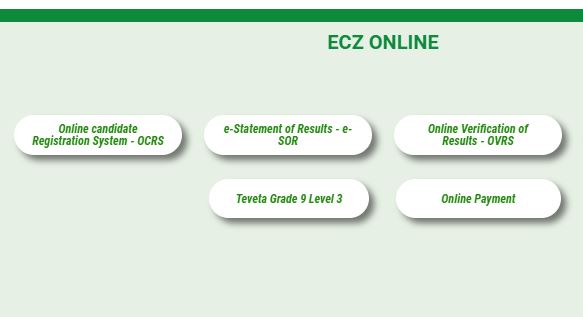Explore the Examination Council of Zambia – ECZ OCRS Portal and log in with your username and password to register for any ECZ Examinations for 2024. The ECZ Online Candidate Registration System (OCRS) allows exam officers to register students for any of the examinations under the hospices of the Examination Council of Zambia such as the ECZ Grade 7 internal and external exams, ECZ Grade 9 external, School Certificate and General Certificate of Education (GCE) for qualified students.
How to log into ECZ OCRS Portal
Officers mandated by the Examination Council of Zambia (ECZ) to register students for any of the exams such as Grade 7,9, 12, GCE and others can access the online ECZ Online Candidate Registration System with the following steps;
- Visit the ECZ Website at www.exams-council.org.zm
- Click on the ECZ Online link from the menu
- Click on the Online Candidate Registration System option on the next page
- Click on the link to the respective examination you intend to register (eg. 2024 Grade 7)
- Enter your member username and password
- Click on the sign-in button
- Wait for the system to authenticate your credentials
Read Also: ECZ Payment and Verification of Result
How to Reset your ECZ OCRS Account Password
Examination officers who have forgotten their ECZ OCRS account credentials can reset their password using the following steps;
- Visit the ECZ OCRS login page
- Click on the forgot password link
- Enter your account username, center code and email address
- Click on the Reset Password button
- A reset link will be generated and sent to your email address (Note: Check your spam folder if you didn’t see the email in your inbox)
- Log into your email and click on the reset link to complete the recovery process
- Congratulations, your password should now be reset successfully.
Read Also: ECZ ShoolPay Portal – Zambia
How to Check the Registration Status on ECZ OCRS Portal
Students and examination officers are required to check and confirm the status of their registration online using the following steps;
- Visit the ECZ OCRS login page
- Click on the Candidate Status link
- On the next page, Enter the candidate examination number
- Click on the Search button
- The page will load and display the registration details of the candidate
Related Links