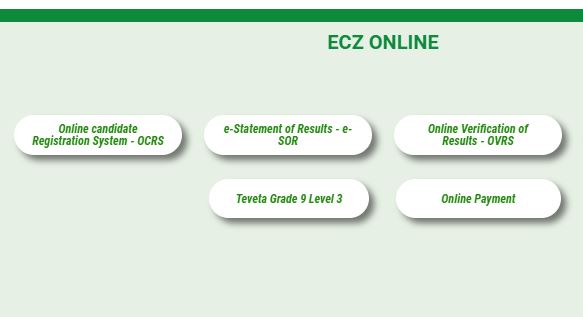Are you a parent or candidate looking to check your Examination Council of Zambia – ECZ Grade 7 results 2024? If your answer is yes, then you are on the right page. In this article, we will assist you with guidelines on how to check your ECZ Grade 7 examination online with the ECZ Statement of Result portal and the ECZ SMS shortcode with your phone.
Requirements to Check Your ECZ Grade 7 Results 2024
For you to be able to check your ECZ grade 7 results, you will need this information to log into the e-Statement of Result portal;
- Your candidate examination number
- Year of completion
- Select GRADE 7 as the type of examination
Read Also: ECZ Payment and Verification of Result
How to Download Grade 7 Results Online 2024
Follow these procedures to check and download your ECZ GRADE 7 results online for 2024;
- Visit the ECZ Results Portal via www.exams-council.org.zm/ecz-online
- Click on the E-statement of Results button
- Click on the Candidate Sign In link to sign in
- Select GRADE 7 as the type of your examination from the dropdown
- Enter your Examination Number in the textbox
- Click on the Continue button
- Your 2024 results will be displayed showing all your details and school
- Click on the Print Statement of Results button to print your exam slip
- A PDF document will be generated in a new tab within the browser
Note: If you get a message saying, The statement of results has been successfully generated BUT the statement is not shown in the browser,
you need to enable pop-ups in your web browser. In that case, you will be required to redo the process from step 4.
Read Also: How to Check for ECZ Results Online
How to Check ECZ GRADE 7 Result on Phone with SMS
Check your ECZ grade 7 results with your mobile phone using the ECZ SMS shortcode service with these guidelines;
- Lunch the messaging app on your phone
- Compose new SMS content
- Type your Examination Number (Eg. 201913476813)
- Type the Examination Year (eg. 2024)
- Type Examination Grade (eg. GRADE 7)
- The final message content will be in this format ( Exam Number + Year of Completion + Exam type) without space. Eg: 2019134768132024G7
- Send the message to the shortcode 8383 on all networks. (Note: SMS charge may be applied)
Read Also: ECZ Statement of Results