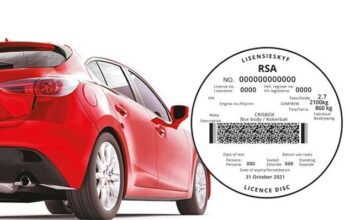Activate Safaricom eSim on your Phone. In an attempt to keep up with the latest trends and discoveries in the world of technology and smartphones, Kenya’s telecommunications giant, Safaricom has rolled out the eSim feature on their network.
This feature allows users to activate the eSim functionalities on supported phones without the need for a physical chip. In this post, we will assist our readers with guidelines on how to acquire your Safaricom eSim and set up your phone to use this new technology. We will also answer most questions that arise during the discussions about eSim technology as a whole.
List of phones supported by Safaricom eSim
Currently, the Safaricom eSim technology supports the following smartphones;
- iPhone: XR, XS, XS Max, iPhone 11, iPhone 12 and iPhone SE 2020
- Samsung: S21, Z Fold, and Note 20
Read Also: How to Fuliza M-pesa
How to activate your Safaricom eSim
Users with supported Safaricom eSim smartphones can buy the eSIM at a cost of KSh150 to do a SIM Swap from a physical SIM Card to an eSIM. Customers registering for an eSIM with a new number shall pay KSh 250. Visit the nearest Safaricom Shops to access this service.
Requirements for Safaricom eSIM
Customers are required to provide an original identification document such as an ID, Passport etc. to acquire the Safaricom eSIM.
Read Also: MPESA Withdrawal Charges
Can I revert to the Physical SIM from the Safaricom eSIM?
Customers with a Safaricom eSIM can revert to a physical SIM when there is a need to do so. To perform this activity, kindly visit a Safaricom shop.
Can I call the Safaricom Call Center to activate Safaricom service on my e-SIM?
You will need to visit the Safaricom Shop to purchase an e-SIM and perform a SIM Swap.
Read Also: How to Transfer Money from MPESA to KCB Account
Do I have to re-register for M-Pesa after an eSIM swap?
No. You will be required to use your STK menu to activate your M-PESA account after the SIM Swap.