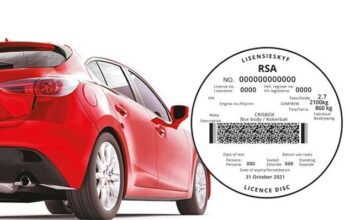KRA PIN Registration Process. The Kenya Revenue Authority – KRA PIN is the most important document you really need to acquire if you have the intention of running a business in Kenya. The KRA PIN Certificate will be required to register your business, perform financial transactions, and also track and file your taxes on the KRA iTax portal. In this post, we will assist our readers with guidelines on how to register for KRA PIN online.
About Kenya Revenue Authority – KRA PIN
A KRA PIN certificate is a 15-digit identification number issued by the Kenya Revenue Authority (KRA) to individuals and businesses.
It is an important document for transactions like tax filing, opening bank accounts, business registration, importing or exporting goods, obtaining a work permit, purchasing land, and applying for government contracts.
Read Also: KRA Recruitment Portal
Transactions that Require a KRA PIN in Kenya
Individuals or businesses are required to provide a Kenya Revenue Authority PIN to engage in any of the following activities;
- Registration of titles and stamping of instruments.
- Approval of development plans and payment of water deposits.
- Registration of motor vehicles, transfer of motor vehicles, and licensing of motor vehicles.
- Registration of business names.
- Registration of companies.
- Underwriting of insurance policies.
- Trade licensing.
- Importation of goods and customs clearing and forwarding.
- Payment of deposits for power connections.
- All contracts for the supply of goods and services to Government Ministries and public bodies.
- Opening accounts with financial institutions and investment banks.
- Registration and renewal of membership by professional bodies and other licensing agencies.
- Registration of mobile cellular pay bills and till numbers by telecommunication operators.
- Carrying out business over the internet or an electronic network including through a digital marketplace.
KRA PIN Registration Requirements
Requirements for Citizens
- National ID/Alien ID Card details
- Employers’ PIN details for those who are employed.
- Business registration certificate details for those in business.
Requirements for Non-Kenyan Employees (Residing in Kenya)
- Letter of introduction by employer
- PIN of employer
- Original Valid Passport of the applicant
- Valid work permit or special pass of the applicant with the name of the employer on the permit.
- Confirm endorsement of work permit in the passport
- KRA PIN application acknowledgment receipt.
How to Register for KRA PIN as an Individual
Follow these steps to register for the Kenya Revenue Authority PIN Online as an individual applicant;
- Visit KRA Portal via www.itax.kra.go.ke
- Select New PIN Registration.
- Select the Individual option.
- Select the Online Form option as your mode of registration.
- Fill in your basic information including your National ID, Passport Number (Foreign Applicants).
- Click on the Submit button to complete your registration.
How to Register for KRA PIN for a Business Online
Business owners are to follow these steps to register for a Kenya Revenue Authority PIN for their business online;
- Visit KRA Portal via www.itax.kra.go.ke
- Select New PIN Registration.
- Select the Non-Individual option.
- Select a suitable tax obligation by checking the relevant boxes.
- Fill in agent details if you have one.
- Upload relevant documents (business registration certificate details, PINs of the company directors, and the National IDs where applicable).
- Click on the submit button to complete the registration.
Read Also: NTSA Driving Licence Checker
How to download and Print KRA PIN Certificate
Follow these steps to download your Kenya Revenue Authority PIN certificate from the iTax Portal;
- Access the KRA Portal via www.itax.kra.go.ke and log in with your KRA PIN
- Click on the Registration tap from the Menu list
- Select Re-Print KRA Certificate from the dropdown menu
- Select Taxpayer as applicant type
- Click on the click here to download button
- Your KRA certificate will be downloaded as a PDF on your device