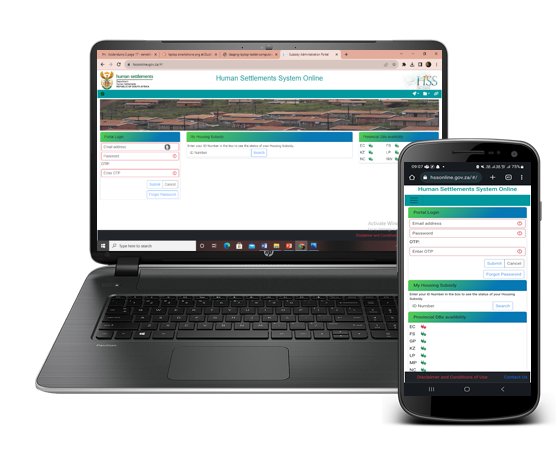Discover the Housing Subsidy portal of the Department of Human Settlements (DHS) and enter your username and password to apply for government housing subsidy or check the status of your HSS application.
In this post, we will assist you with a comprehensive guide on how to apply for your housing subsidy online and how to track and check the status of your housing subsidy application.
About the Housing Subsidy
Housing Subsidy is a government of South Africa initiative under the Department of Human Settlement (DHS) that provides various housing subsidies to low-income households as a means of making homeownership more affordable and accessible.
Any individual interested in securing a housing subsidy is required to apply online using the self-service Housing Subsidy System (HSS) portal across all provinces.
Read Also: Home Affairs ID Application Online
How to Access the Housing Subsidy Administration Portal
- Visit the Department of Human Settlement website at www.dhs.gov.za
- Navigate to the page bottom and click on the HSS Online icon (NB: you may access the portal with the direct option https://www.hssonline.gov.za
Read Also: Blueprint Payslip Portal
How to Register on the Housing Subsidy Portal
- Access the HSS Portal
- Click on the link icon located in the menu section of the page
- Fill out the registration form with all your details
- Read the terms and conditions and click on the checkbox to accept
- Click on the accept button to proceed
- A One Time PIN (OTP) will be sent to your email for confirmation
Read Also: SARS eFiling Portal
How to check the Status of your Housing Subsidy
Applicants who have successfully applied for the housing subsidy check the status of their application from the HSS portal with the following steps;
- Log into the HSS portal with your username and password
- Navigate to my Housing Subsidy page
- Enter your ID number
- A One Time PIN (OTP) will be sent to you for confirmation
- Click on the Search button
- Wait for the status of your application to be displayed on the page
Check Housing Subsidy Application with SMS Shortcode
Applicants can also check the status of their housing subsidy application with the RSA ID and a shortcode on their phone.
To do this, create a new SMS on your mobile phone and send an SMS with your RSA ID as the message content to the shortcode 44108. You will receive a text message with details containing the status of your subsidy application.