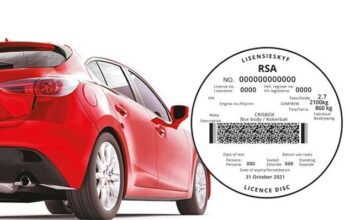How to Pay Kisii University Fees with eCitizen Portal. The Kenyan eCitizen portal now has introduced a new payment module to allow Kisii University students to pay fees online using their eCitizen account. In this article, we will assist you with steps on how to pay your fees and download your payment receipts instantly from your account.
Steps to Pay Your Fees Online with eCitizen Portal
Follow these steps to pay your fees online with the eCitizen portal;
- Access the Kisii University Student Portal
- Login with your Student Number and Password
- Click on the Pay Now button under fees balance on the portal dashboard
- A pop-up window for the Juinge platform will appear
- Click on sign up at the bottom right of the Juinge pop-up and enter your details
- Click on the add to home page button
- The Institution will now be displayed on the Juinge pop-up window
- Enter your institution name to add it to the list (ie. Kisii University)
- Log into the Juinge Platform with your email address and password
- Click on View Services to select the service you want to access
- Click on tap and pay and enter the amount to pay
- Select your preferred payment method (Card, Mobile Money, Bank)
- Complete the transaction and log into your email to download your receipt
Read Also: HELB Subsequent Application
Kisii University Contact Information
P.O. Box 408 – 40200,
Kisii,
Kenya
- Phone Number: (+254)720875082
- Email: [email protected]
Related Links
Click the link to join our telegram channel for timely updates