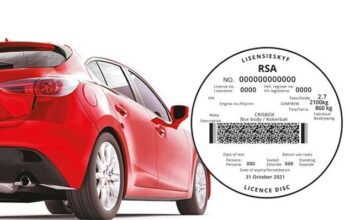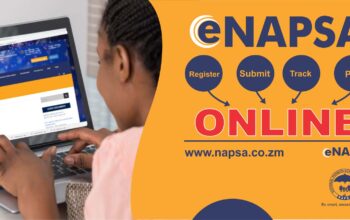Dark mode has become increasingly popular among smartphone users due to its visually appealing interface and potential battery-saving benefits. In this guide, we’ll walk you through the steps to enable dark mode on both iPhone and Android devices, ensuring a more comfortable and stylish user experience.
Enabling Dark Mode on iPhone Smartphones
Follow the steps below to enable dark mode on your iPhone phone
- Unlock your iPhone and go to Settings
- Scroll down and tap on Display and Brightness
- In the Appearance section, you will find two options: Light and Dark
- Select Dark to activate the dark mode.
- Once enabled, the entire system interface and supported apps will switch to a dark theme
Read Also: How To Buy Storage On iPhone
Enabling Dark Mode on Android Smartphones
Follow the steps below to enable dark mode on your Andriod phone
- Unlock your Android device and access the Settings menu
- Look for Display or Display and Brightness
- Some Android devices have a dedicated Dark Mode toggle
- If available, simply flip the switch to activate the dark mode
- If there’s no dedicated toggle, look for Theme or Style options within the Display settings
- Choose the Dark or Night mode theme from the available options
- Once enabled, your Android device’s system interface and compatible apps will adopt the dark mode theme
Note: The steps to enable dark mode might vary slightly depending on your Android device’s manufacturer and version of the operating system
Related Links:
Click the link to join our telegram channel for timely updates