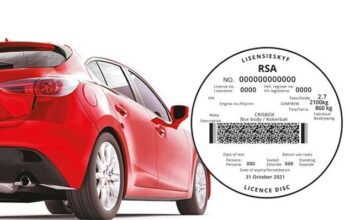Discover the Kenya Teachers Service Commission – TSC Recruitment Portal and follow the guidelines outlined in this article to apply for the 2024 TSC teachers recruitment online. Applicants are adviced to check the TSC application requirements and registration guidelines to ensure no part of the application is omitted.
In this guide, we will assist you with detailed procedures on how to register on the TSC Portal to apply for recruitment. This will ensure your application does not get rejected due to an inaccurate application process.
TSC Recruitment Application Notice
Applicants of the Teachers Service Commission Teachers Recruitment are to take note and adhere to the following guidelines when submitting their application;
- Scan and Attach Only the Required Documents:
a. Only original documents should be scanned and uploaded.
b. For Expatriate Teachers, attach a letter of clearance from the Ministry of Education
Vetting Committee. - For New Registration a non-refundable fee of Kshs. 1050/- paid during the process through E-Citizen government payment methods (MPesa, Airtel Money, KCB Cash, Equity Cash, E-Agent) is required before submitting your application.
- For Duplicate Certificate Applications a non-refundable fee of Kshs. 2050/- paid during the process through E-Citizen government payment methods (MPesa, Airtel Money, KCB Cash, Equity Cash, E-Agent) is required before submitting your application.
Read Also: TSC Number Application
How to Log into TSC Portal
Applicants with an existing Teachers Service Commission – TSC portal account can log in with the following steps;
- Visit the TSC Website at www.tsc.co.ke
- Click on the online services link from the menu and select Teachers online
- Enter your username and password
- Click on the login button
- Wait for the system to authenticate and redirect to the account
Read Also: TSC Online Application
How to Apply for TSC Recruitment Online 2024
Qualified teachers can apply for Teachers Service Commission (TSC) recruitment online using these steps;
- Visit the TSC Website at www.tsc.co.ke
- Click on the New Teacher Registration link
- Fill out the registration form with all the required information
- Passport Number
- Surname
- phone number
- KRA PIN
- Select your Category (ie. ECDE, Primary, Post Primary)
- Provide answers to the questionnaires
- Select your KCSE, KCE, KACE, EACE, EAACE Mean Grade
- Select the Year of the Exams
- Click on the Next button to complete another form with your details
- Preview your details for any errors and Submit the form
- An email will be sent to your email with details of your registration status
- Congratulations on completing your TSC registration
Read Also: TSC Registration Requirements
How to Check Your TSC Registration Status
Newly registered teachers can access the Teachers Service Commission website to check the status of their registration online with these steps;
- Access the TSC registration status portal
- Enter your TSC ID or Passport Number
- Click on the search button
- The search result will display the information about your TSC registration status on the page
Teachers Service Commission Contact
- Phone Number: 020-2892351
- E-mail to: [email protected]
Related Links